If you want nice little icons next to your menu items, you can follow the installation instructions in the mooSocial WIKI (and scroll down to the section where google's "font awesome" is explained.
The way how to find the correct icon name is a little bit different then the WIKI describes. On the material website, just click the icon which you want to have, then click "icon font" in the right bottom. In the screenshot you can find the name which you need to fill in the mooSocial admin > Menu:
Sounds simple.. and it is, enjoy







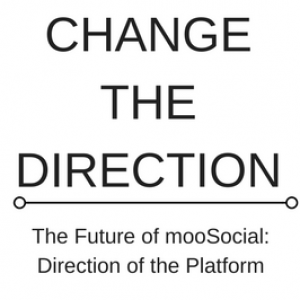


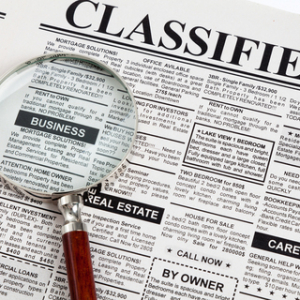


someone knows how to do please ?
what really borred me is that I had done it, noted solution in a text file, which I put in a folder, which ended in another folder etc .. crazy pfff