I'm pleased to announce that mooSocial 2.0.0 Final is now available to download in the Clients Area. If your site is still running 1.3.x, it is strongly recommended to upgrade to 2.0. The new version adds a lot of improvements and fixes some critical vulnerabilities.
Upgrading
If you are upgrading from 2.0.0 RC, you just need to upload the files to overwrite the old ones (no need to run the upgrade script). If you are upgrading from 1.3.x, please follow these steps:
- Make a backup of your site
- Make sure you login on your site with your root admin account before doing anything! This is a very important step!!!
- Upload content of the zipped files to your server
- Run the upgrade script (yourdomain.com/upgrade)
- Delete the following 3 folders in View/Themed: light, blue and mobile (do not delete Light, Blue and Mobile!). All theme folders must use CamelCase now.
- Check out the new features in admin panel (e.g. hooks, new settings, user roles...) and update them
Here's a list of new features of 2.0 again:
Framework
CakePHP framework has been updated to 2.3.9
User Roles
Admin can now create additional User Roles besides the default ones (Super Admin, Member and Guest). Permissions of each group can also be customized, e.g. can view blog, can create/edit blog...
Pages Manager
Custom pages can be created easily with the new Pages Manager now. Admin can also set which user roles can view the page and enable/disable comments on page.
Categories Manager
Admin can create category header for grouping sub categories now. Categories can also be associated with user roles to restrict post permission.
Hooks System
Hook allows developer to inject code to controller/view and add new feature/block. It's a recommended way to make modifications to the software so when it's time to upgrade, you don't need to redo the changes. A guide for creating Hook will be posted later.
Some of the blocks have been converted to hooks in v2 (e.g. Who's Online, People You May Know...). Using the Hooks System, you can enable/disable, rearrange or move the blocks to another position/page. Hooks can also be associated to User roles to restrict permission.
Plugins System
The Plugins system is only partially done but that shouldn't stop you from creating plugins with CakePHP Plugin API. The plugin system will be finished in 2.1. Currently, admin can enable/disable, rearrange or restrict plugins.
Languages Manager
It's easier to manage languages now. The new language manager also allow proper translation of time/date.
Spam Challenges
Admin can create custom question/answer to stop spammers from registering on the site.
New System Settings
Default timezone, Enable timezone selection, Require birthday, Enable spam challenge, Show credit, Allow name change. Some of the old settings have been moved to Hooks Setting.
Photos
- The photo viewer has been totally redone and now it supports paginated photos. Hence, the MAX_PHOTOS param has been was removed.
- New photo uploader that works on mobile devices.
- User can also attach a photo in a status post now
Users
- Admin can now delete all contents of a user (helpful if your site has spammers).
- Users can crop profile avatar and cover picture now
Attachments
User can upload attachments to a topic now. Admin can also define which user roles can view the attachments. The attachment system is designed to work with other plugins as well so developer can make use of it in their plugins.
User Interface
- Light theme, blue theme and mobile has been updated
- New default avatar, cover picture, group avatar, event avatar
- Spin animation actually does spin now
- New overlay
- New date/time picker for Events
Misc
- Video description is now truncated with a Show More link if it's too long
- Admin login require the actual admin email and password now. The old admin password setting has been dropped
- Bug fixes
- Code optimizations
- Other minor improvments
Improvements
- The ajax links on left menu (e.g. categories list, home menu items...) are now stateful. Let's say you're in the Topics section and click on a category, then click on a topic. If you click the Back button, it will take you to the previously selected category.
- Admin can now link custom pages to the main menu
- Group admins can delete their groups now
- The Share This social bookmark bar has been removed. A new Share This functionality is now available on all item pages
- Validation errors are now fully translatable
- Language file is now updated
Cheers,
Kevin







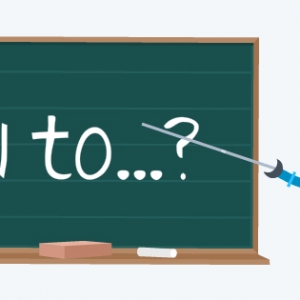

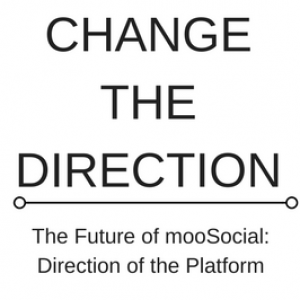
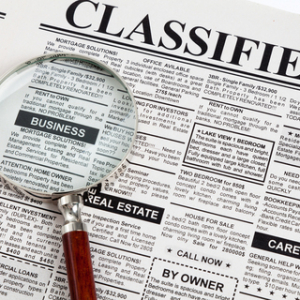


I see only folders with small letters. I don't see folders with capital letters in my webroot/theme folder....