Overview
The Javascript Layer of Moosocial is changed in the way that it is divided into modules . It is using RequireJS as module loader to load nested moosocial javascript module dependencies . It means that you need to change the way you are using the jQuery in your customization code .
Requires only jQuery library
If your code requires only jQuery library that looked like the sample code below :
$( document ).ready(function() {
// Your code
});
You can upgrade it like this :
require(["jquery"], function($){
$( document ).ready(function() {
// Your code
});
});
Requires jQuery library and plugin which doesn’t support AMD
We assume that you are want to add magnificPopup plugin which is saved in mooStie/app/webroot/js/sample/jquery.mp.min.js , you need go to moosite/app/Lib/MooViewListener.php , then:
- Adding the code
- 'magnificPopupSample’=>$v->Helpers->MooRequirejs->assetUrlJS('js/sample/jquery.mp.min.js'),
- below the line 532 ( mooSocial 2.4.0)
- 'textcomplete'=>$v->Helpers->MooRequirejs->assetUrlJS('js/global/jquery-textcomplete/jquery.textcomplete.js'),
- Adding the code
- 'magnificPopupSample'=>array("deps" =>array('jquery')),
- below the line 599 ( mooSocial 2.4.0)
- 'simplemodal'=>array("deps" =>array('jquery','mooPhrase')),
You can using the magnificPopupSample plugin is very simple by using this code :
require(["jquery”,'magnificPopupSample'], function($){
$('.attached-image').magnificPopup({
type:'image',
gallery: { enabled: true },
zoom: {
enabled: true,
opener: function(openerElement) {
return openerElement;
}
}
});
Requires jQuery library and plugin which support AMD
If the plugin supports AMD , you just do the step 1 in “requires jQuery library and plugin which doesn’t support AMD” . Then using the example code bellow ( we assumed that we are using the mooAlert plugin in mooSite )
require(["mooAlert"],function(mooAlert){ mooAlert.alert('please_select_area_for_cropping');});
How to check your plugin is using that supports AMD
You can check the the plugin is using the Universal Module Definition pattern , for more infomatinon , see https://github.com/jquery-boilerplate/jquery-patterns/blob/master/patterns/amd%2Bcommonjs/pluginCore.js







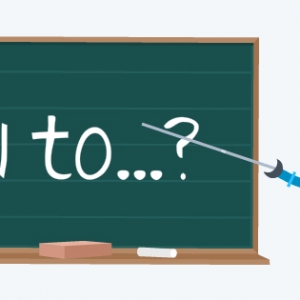


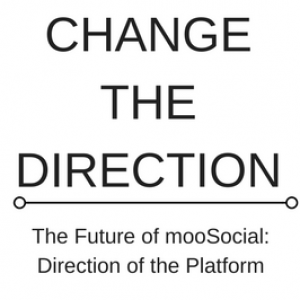
<?php echo $this->Html->css(array( ' YOURFILENAME ' ) , array('inline' => false)); ?>
First , you need to add the code bellow to your default file /app/View/Layouts/default.ctp in header tag :
<?php echo $this->fetch('yourCustomJS' ) ; ?>
Second , you can add your libs by using the code like bellow :
<?php echo $this->Html->script('your-libs', array('block' => 'yourCustomJS' ) ) ; ?>
For more information , you can see : https://book.cakephp.org/2.0/en/core-libraries/helpers/html.html#HtmlHelper::script