Hello I have this problem with my "big menu"
menu
menu
Menu
cancel
- Home
- Apps
- Discussion
- Feedback
- Questions
- People
- Language Packs
- Mobi Apps
- Documentation
- arrow_backarrow_drop_downMore
 expand_more
expand_more