menu
menu
Menu
1. How to Enable/ Disable User Notes plugin
- Access Admin Dashboard --> Plugin Manager --> Usernotes
- Check on Enable/ Disable radio button to enable/ disable plugin
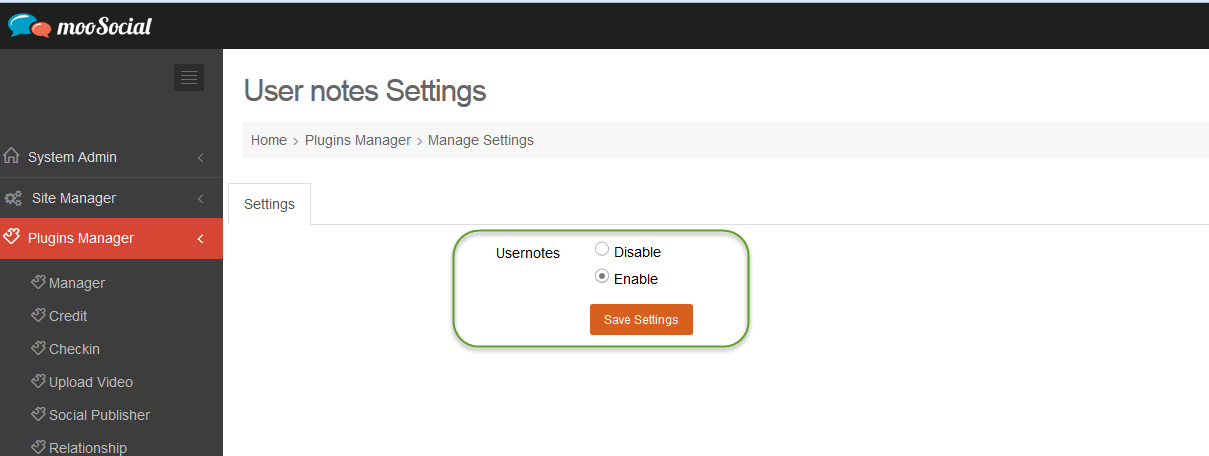
2. How to display User Notes plugin on Front-end
- Go to Admin Dashboard --> Site Manger --> Theme Manager --> Layout Editor
- Choose Profile page on List pages
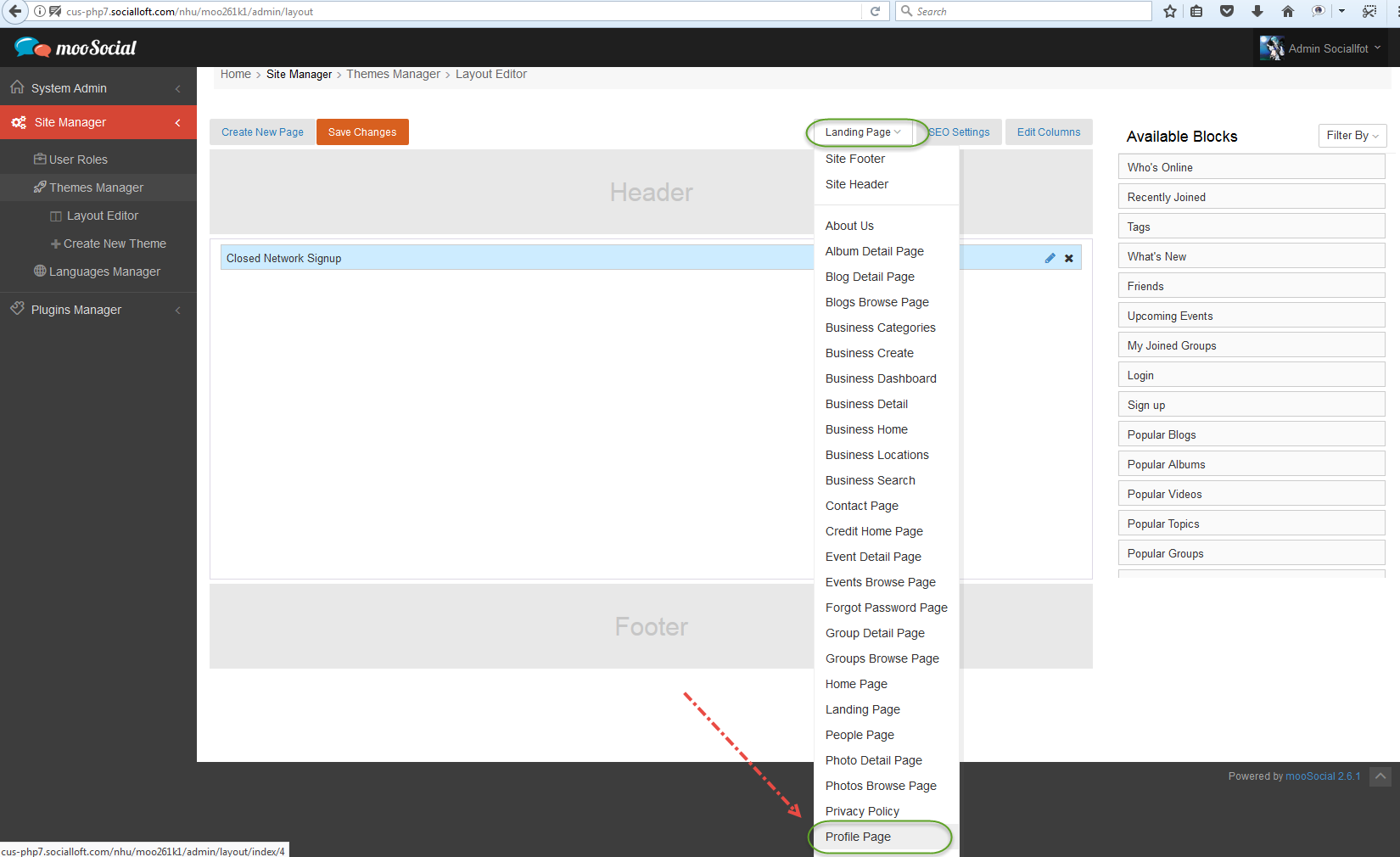
- Find "Note" on Available Blocks, then drag and drop the Note block to the selected position on Profile page as image below :
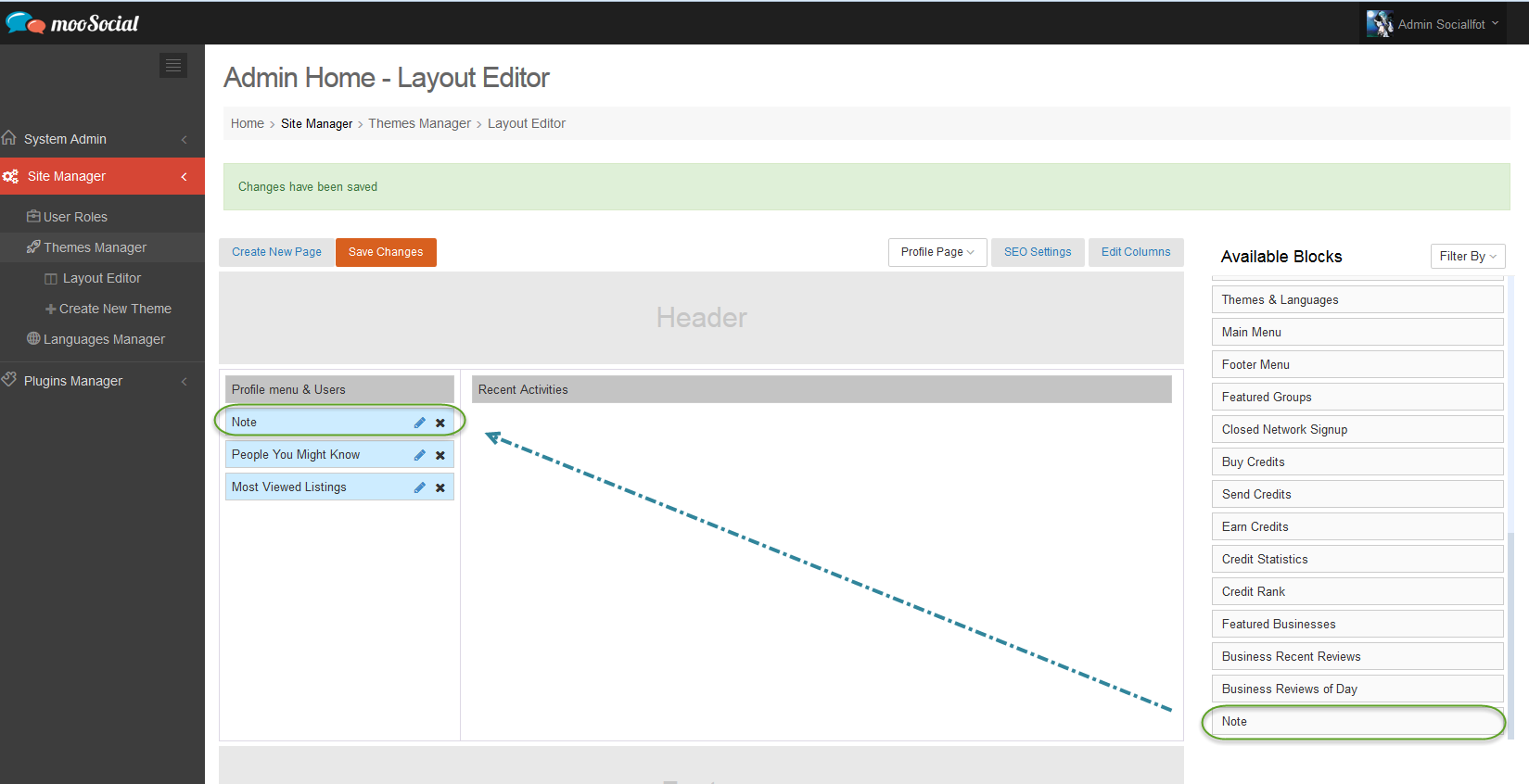
- Click on Save Changes button.
- Go to System Admin --> Admin Home --> Clear Global Caches.
3. How to use note on front-ent
- Go to the user profile page you want to take note. Click on Edit icon to write/ edit note.
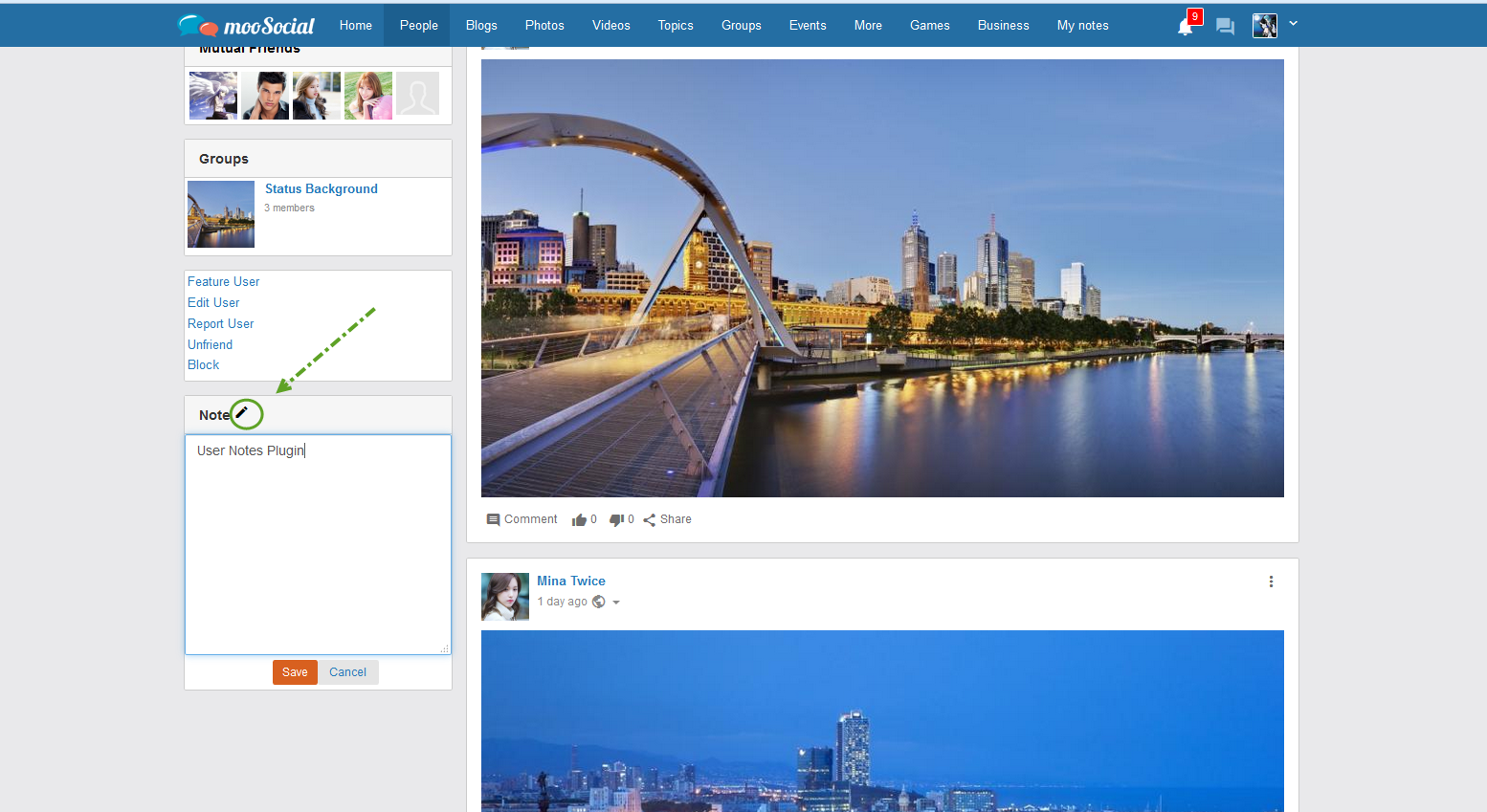
- Click on Save button to finish Note.
4. Edit/ Delete the existed note
- At user profile page:
#1: Edit note
#2: Delete note
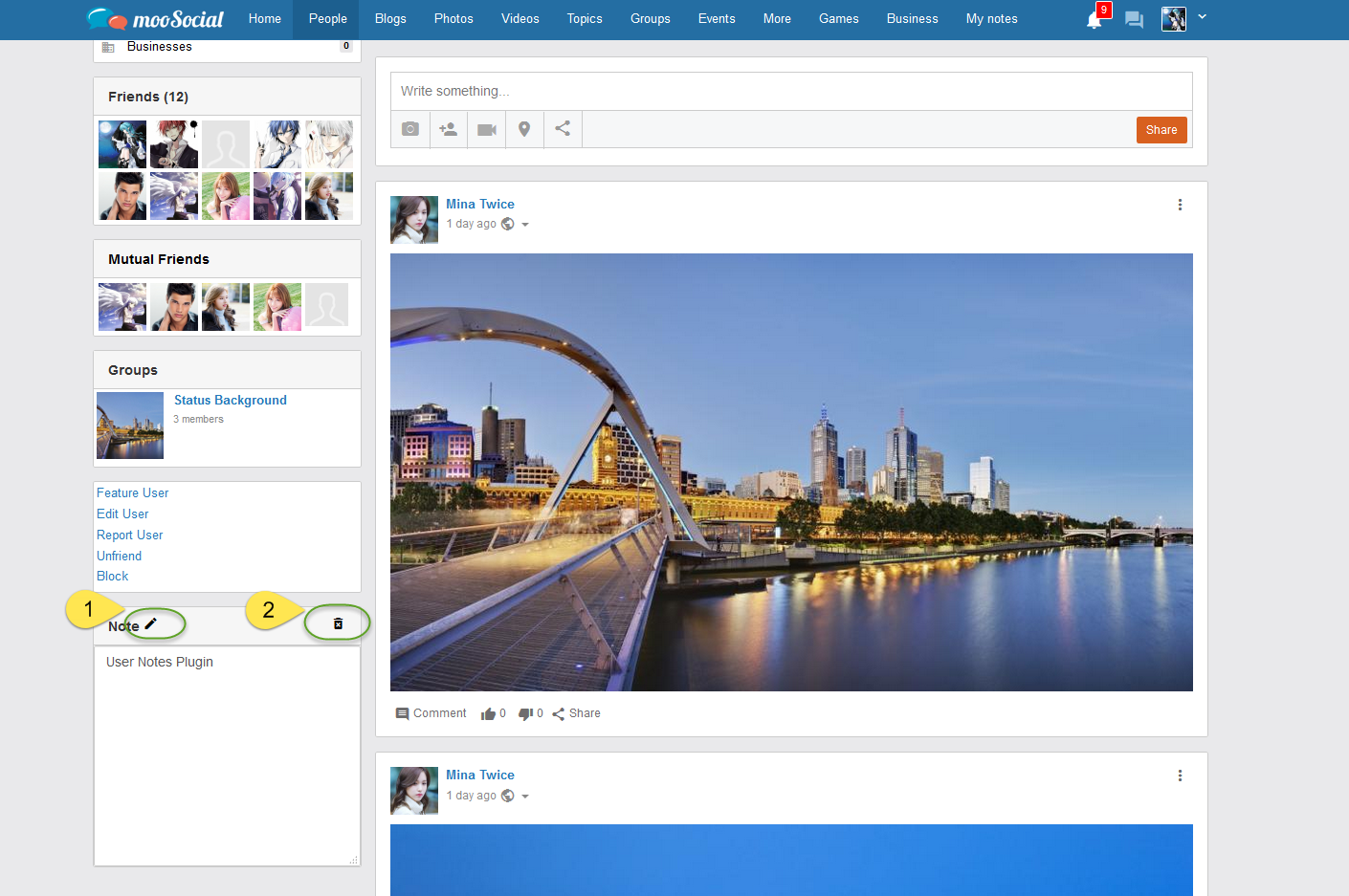
- At My Notes page
#1: Click on Edit icon to edit/delete the existed note
#2: Enter keyword to search User Notes
#3: Click on Everyone tab to show all notes. Click on My Friends tab to show note for your friends
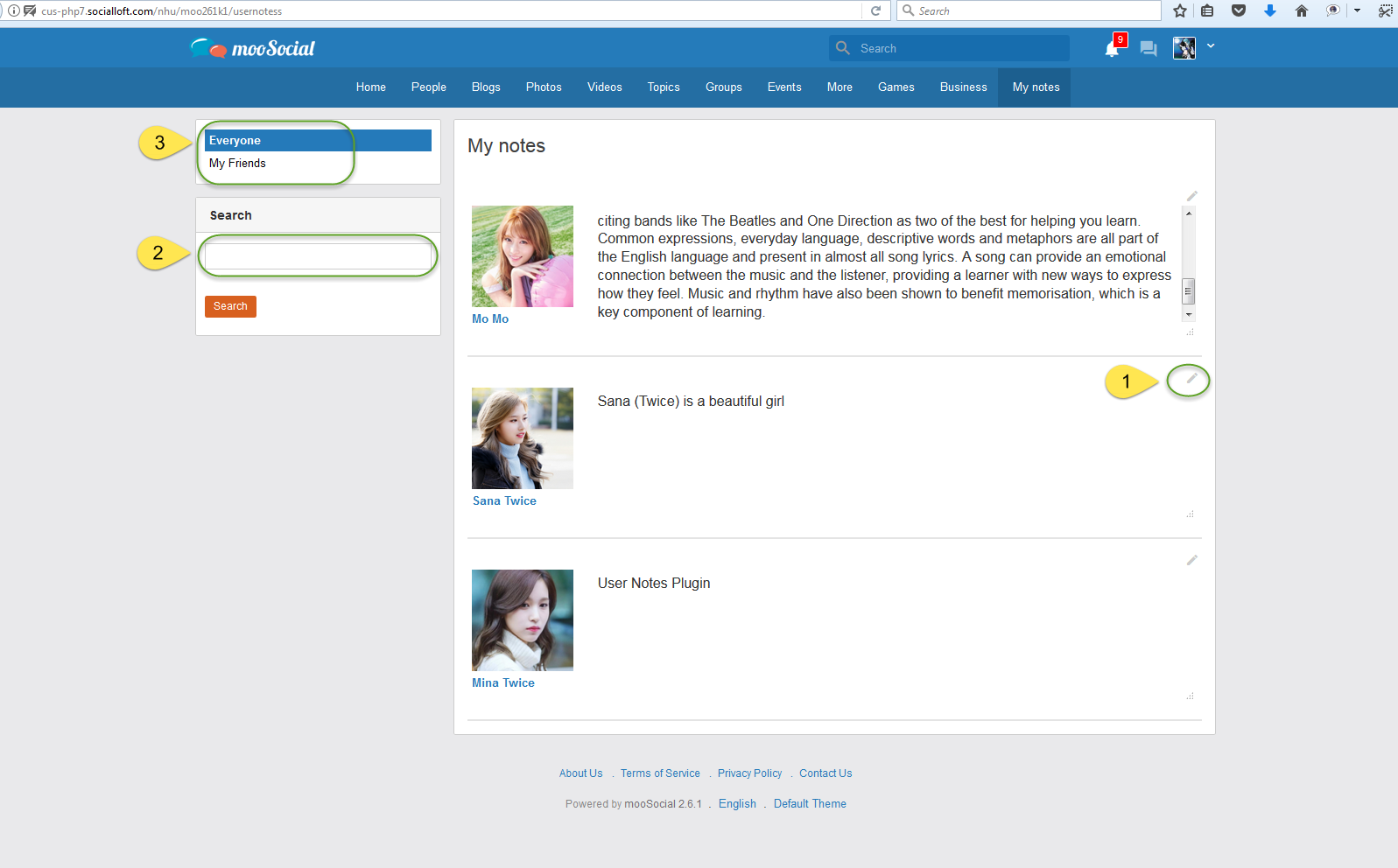
- At Your profile page: the same action #1 at My Notes page
Hope it helps.
