menu
menu
Menu
Access to Admin Dasdboard --> Plugin Manager --> Credit Plugin
1. Create new packages:
- On Credit packages page, admin creates new package
- Input Credit value and Price value to popup
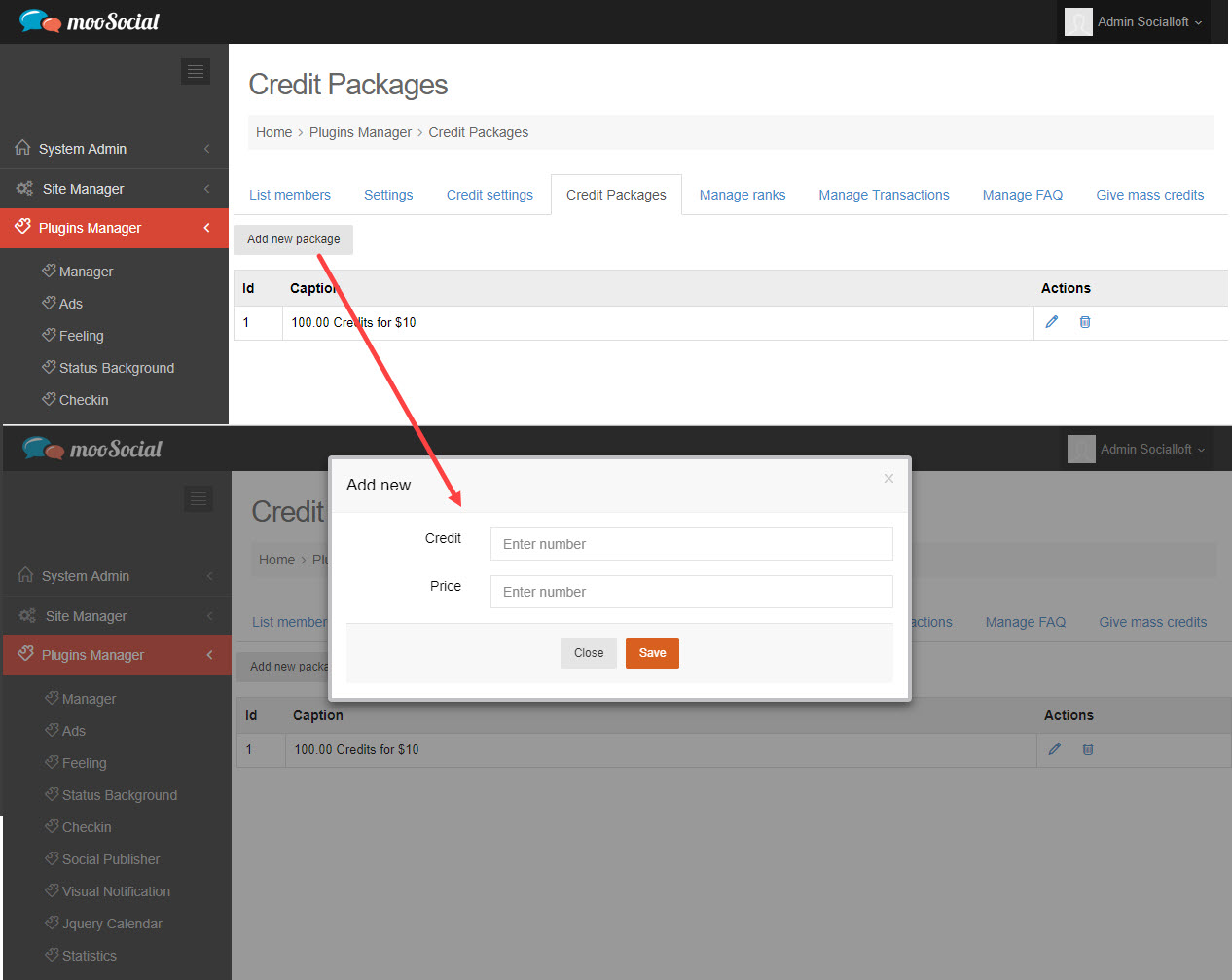
- Save changes for new package. Admin can edits/ deletes package
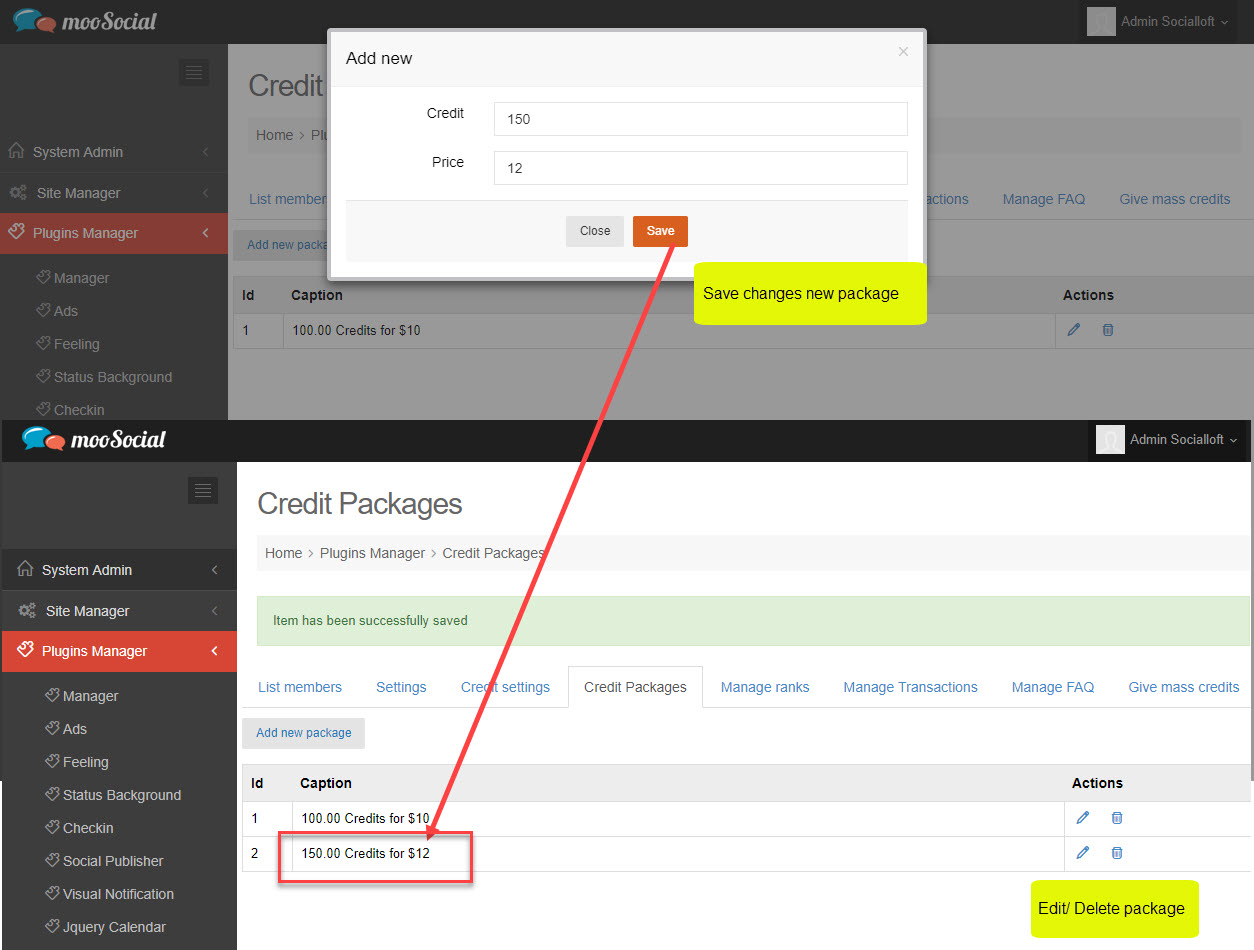
2. Admin add paypal account to make payment process
- Admin goes to Settings page
- Admin will be received money by inputing Paypal account on Paypal Email field (*) when site's members buy credit package
- (**) 'Test mode' checkbox is un-checked: Paypal live mode
'Test mode' checkbox is checked: Paypal sandbox mode
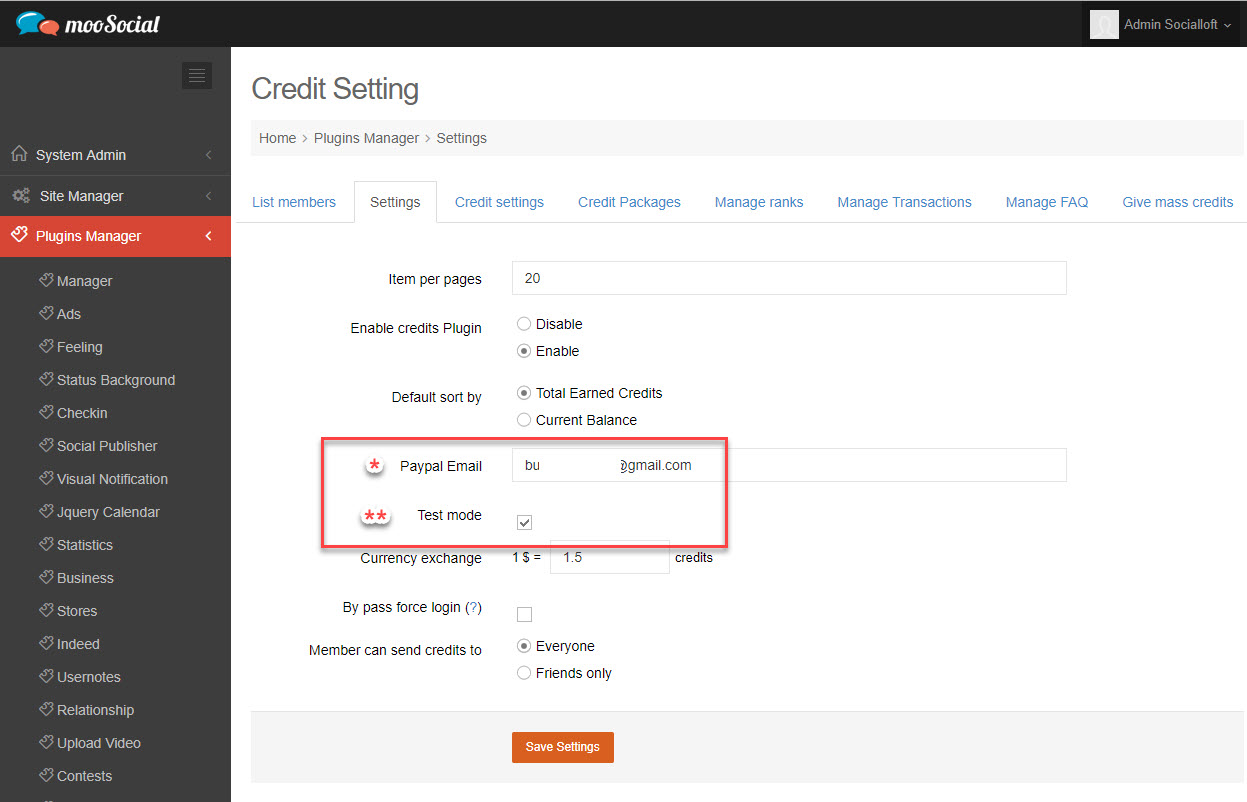
3. Admin can view transactions by view Manage Transactions page
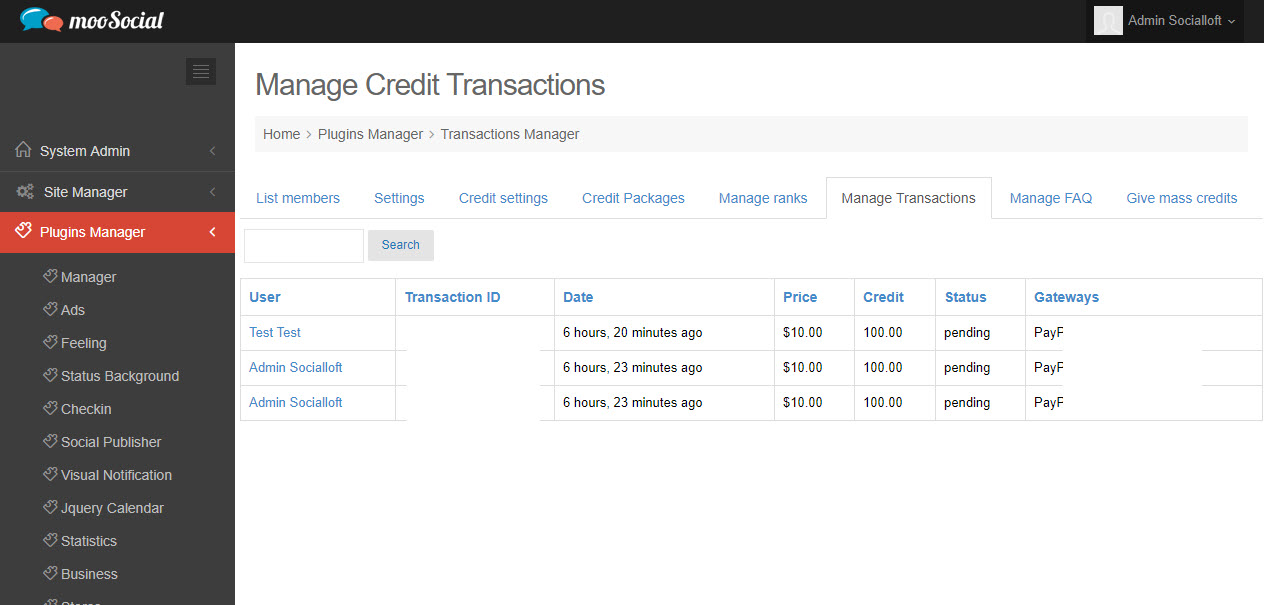
- Site's members access to site
- Go to Credit plugin by clicking on 'Credit' menu OR inputing URL to browser http://cus-php7.socialloft.com/credits
- On Buy Credits widget, click on Buy Credits! button
- Choose the wished package, click on Pay with Paypal button to make payment process
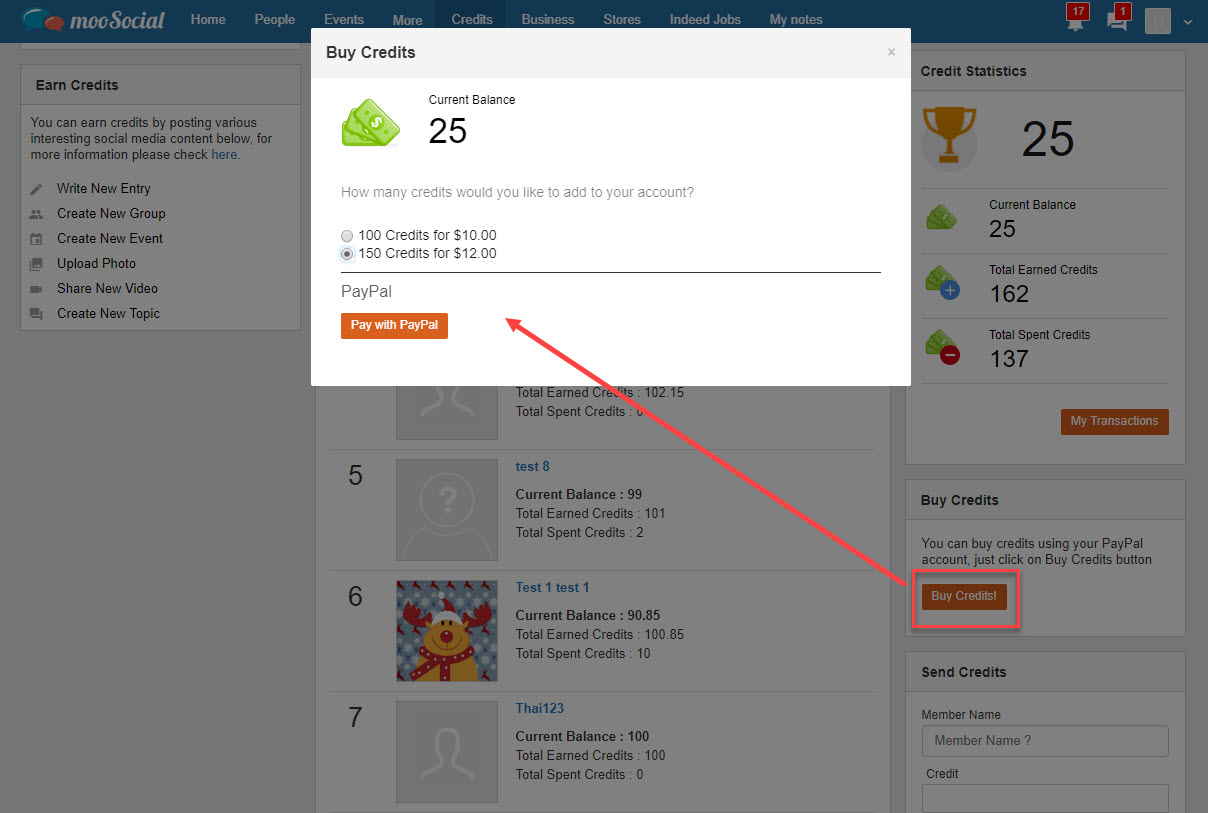
- Complete the payment process, return to site.
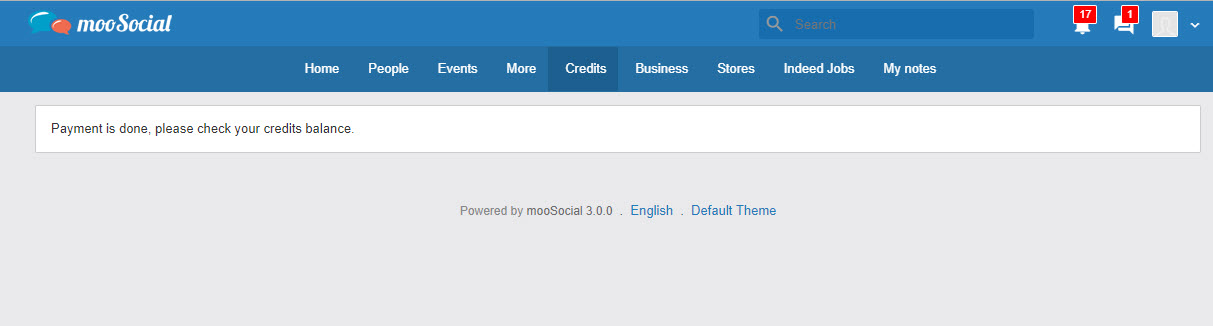
- Member checks the new added credit on Credits page.
