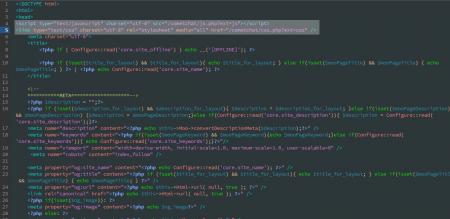I just had cometchat installed but they could not find where to place this code. Anyone know where it goes?
We have finished configuring CometChat for your website. However, we were unable to find the table file for your website. Thus, we ask you to add the following lines of Code in your website template such that CometChat starts appearing on your website:
<script type="text/javascript" charset="utf-8" src="/cometchat/js.php?ext=js"></script>
<link type="text/css" charset="utf-8" rel="stylesheet" media="all" href="/cometchat/css.php?ext=css" />
We have finished configuring CometChat for your website. However, we were unable to find the table file for your website. Thus, we ask you to add the following lines of Code in your website template such that CometChat starts appearing on your website:
<script type="text/javascript" charset="utf-8" src="/cometchat/js.php?ext=js"></script>
<link type="text/css" charset="utf-8" rel="stylesheet" media="all" href="/cometchat/css.php?ext=css" />
Add comment comment