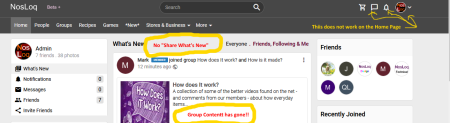On the Home Page, *some* accounts no longer have a working Profile Icon button (the top right avatar thing to let you see / edit profile info), also, the "What's New" feed no longer has the "Share What's new". This affects more than one account. the page is trying to do *something* as it looks as though it is "buffering" - but then stops.
Other accounts are working fine - but I am worried that multiple accounts seems to have become damaged at the same time. Not a cache issue - different browsers and different PCs yield same fault. Some accounts work, some don't.
Moving to another page (eg: Groups) DOES have a working top right Profile Icon for ALL accounts - which gives me hope that the accounts are not corrupted - but that there is some sort of issue on the Home Page.
Also, all of the content in the groups has been lost - after many hours of loading initial content, it all seems to have just vanished. Tens of hours of work - gone!
Other accounts are working fine - but I am worried that multiple accounts seems to have become damaged at the same time. Not a cache issue - different browsers and different PCs yield same fault. Some accounts work, some don't.
Moving to another page (eg: Groups) DOES have a working top right Profile Icon for ALL accounts - which gives me hope that the accounts are not corrupted - but that there is some sort of issue on the Home Page.
Also, all of the content in the groups has been lost - after many hours of loading initial content, it all seems to have just vanished. Tens of hours of work - gone!
Is there a single common cause which might have caused this - it's frustrating at the moment to have to re-populate groups with "initial content", but the idea of having to do this again once the system is attracting real users and real content and not just friends and "beta testers" is worrying me.
I have bought the Platinum package - and extensive modifications so I DO realise a lot of work has been involved and that the teething problems can take a long time to solve - but I am worried about why things like "Group Content" should just vanish from multiple groups - and what is causing SOME accounts to no longer be able to post (no "Share what's new") in the newsfeed.
If anyone else has experienced these particular faults - and knows what the cause is, I would really appreciate knowing please - especially why content is being lost
Thank you.
I have bought the Platinum package - and extensive modifications so I DO realise a lot of work has been involved and that the teething problems can take a long time to solve - but I am worried about why things like "Group Content" should just vanish from multiple groups - and what is causing SOME accounts to no longer be able to post (no "Share what's new") in the newsfeed.
If anyone else has experienced these particular faults - and knows what the cause is, I would really appreciate knowing please - especially why content is being lost
Thank you.
Add comment comment