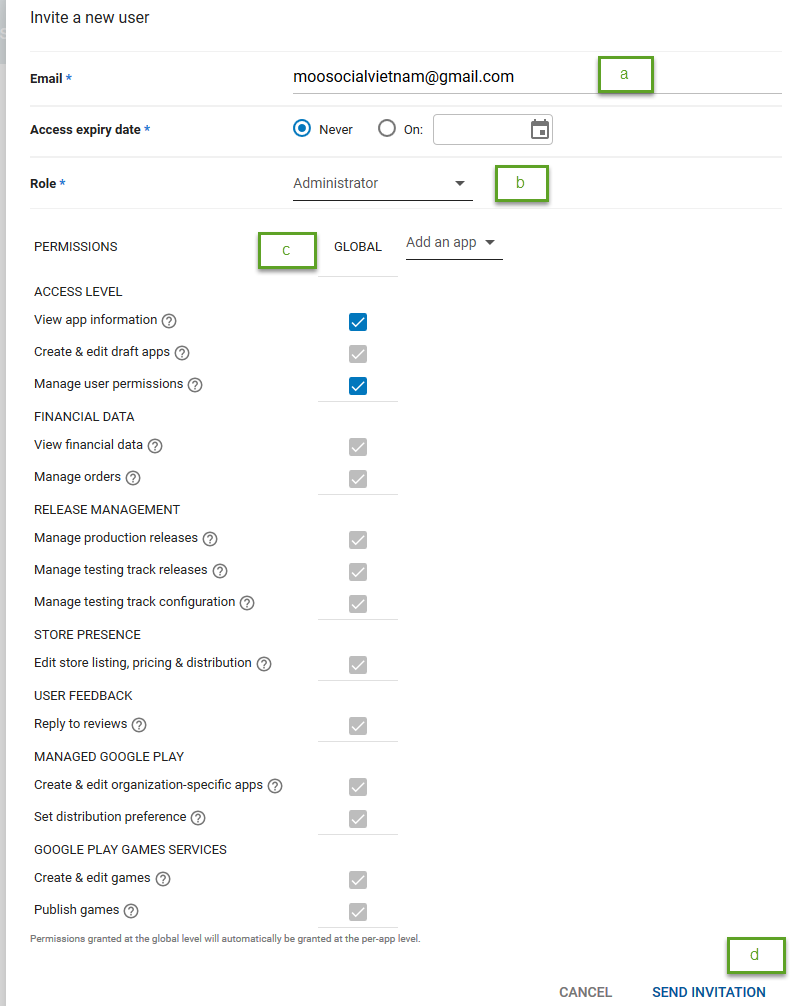menu
menu
Menu
How to add moosocialvietnam@gmail.com as a Release Manager to publish app
Step1: Go to https://play.google.com/apps/publish/ and login into your google developer account
Step2: Click Settings from daskboard
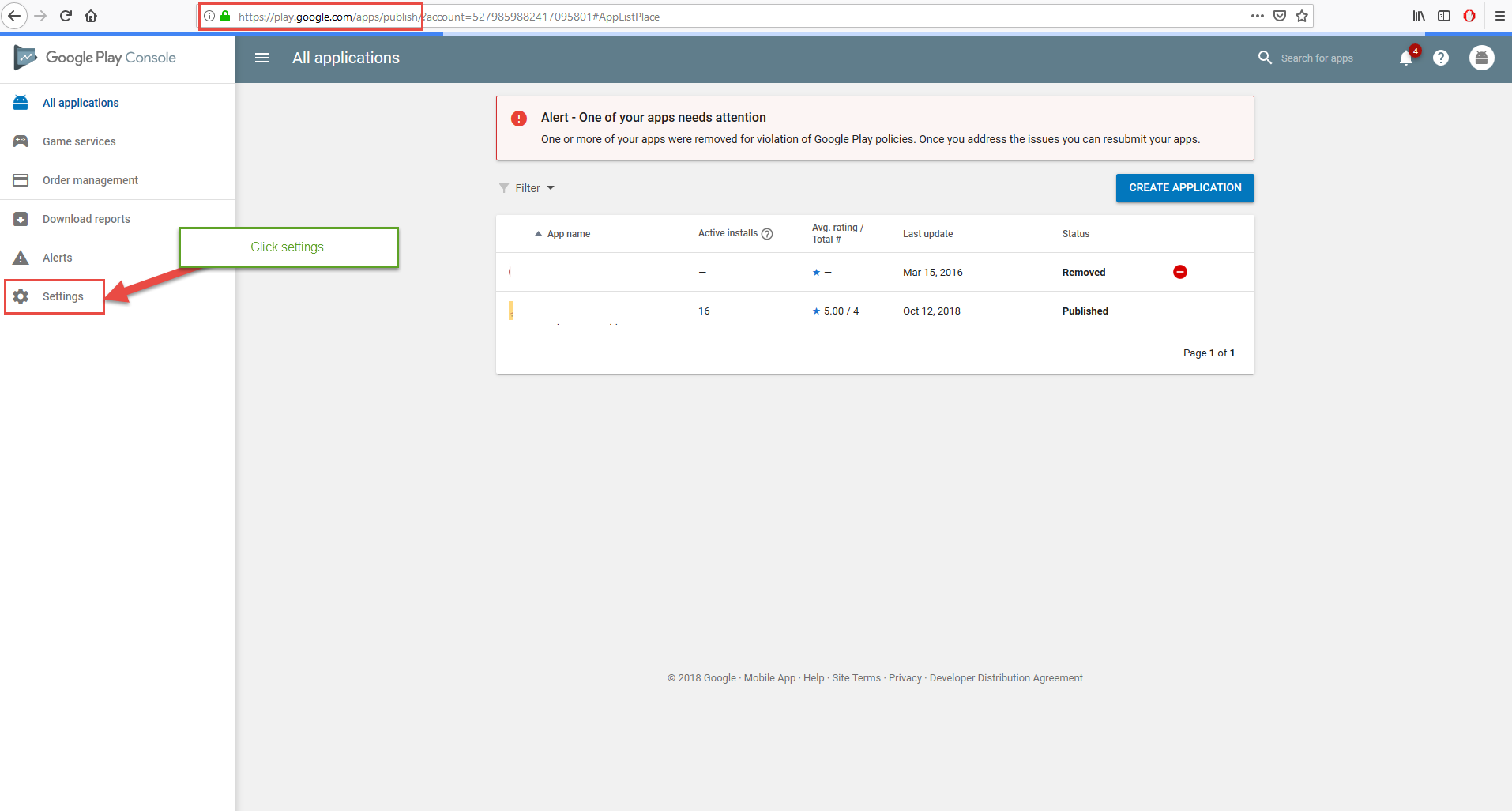
Step3: On setting page select Users & permissions and click INVITE NEW USER
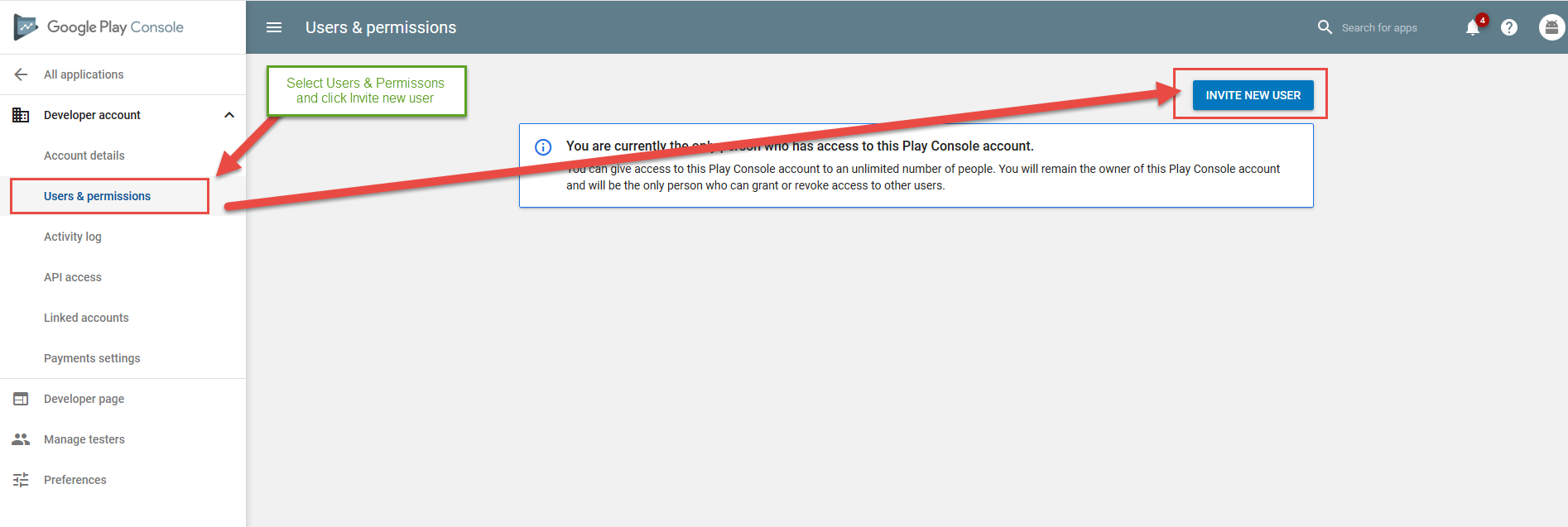
Step4: After click " INVITE NEW USER" a pop-up display. Follow:
a. Please input: moosocialvietnam@gmail.com into email field
b. Role: Select Administrator option
c. Permissions: select Global
d. And Click Send Invitation