menu
menu
Menu
Go to firebase and create project: https://firebase.google.com
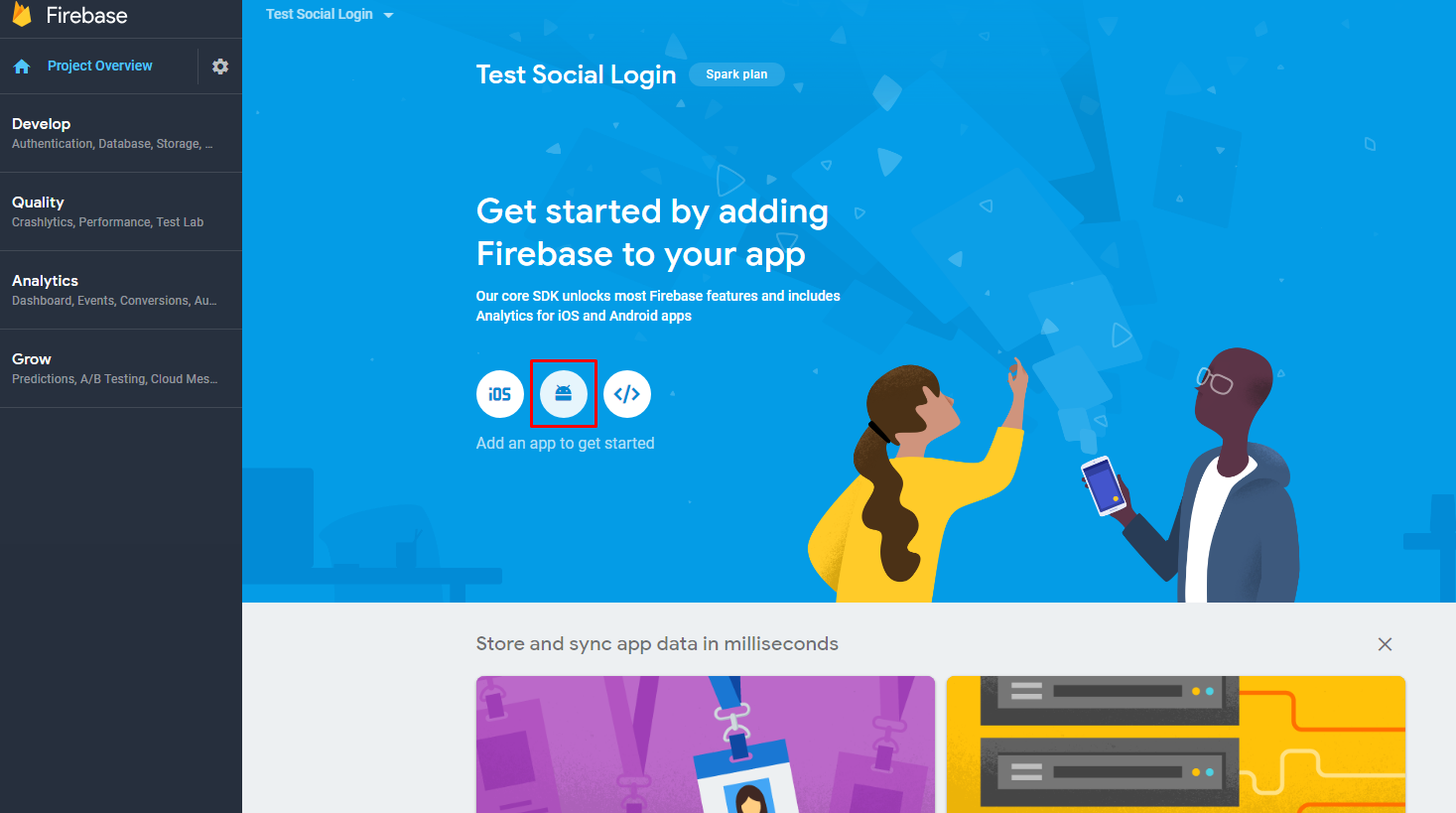
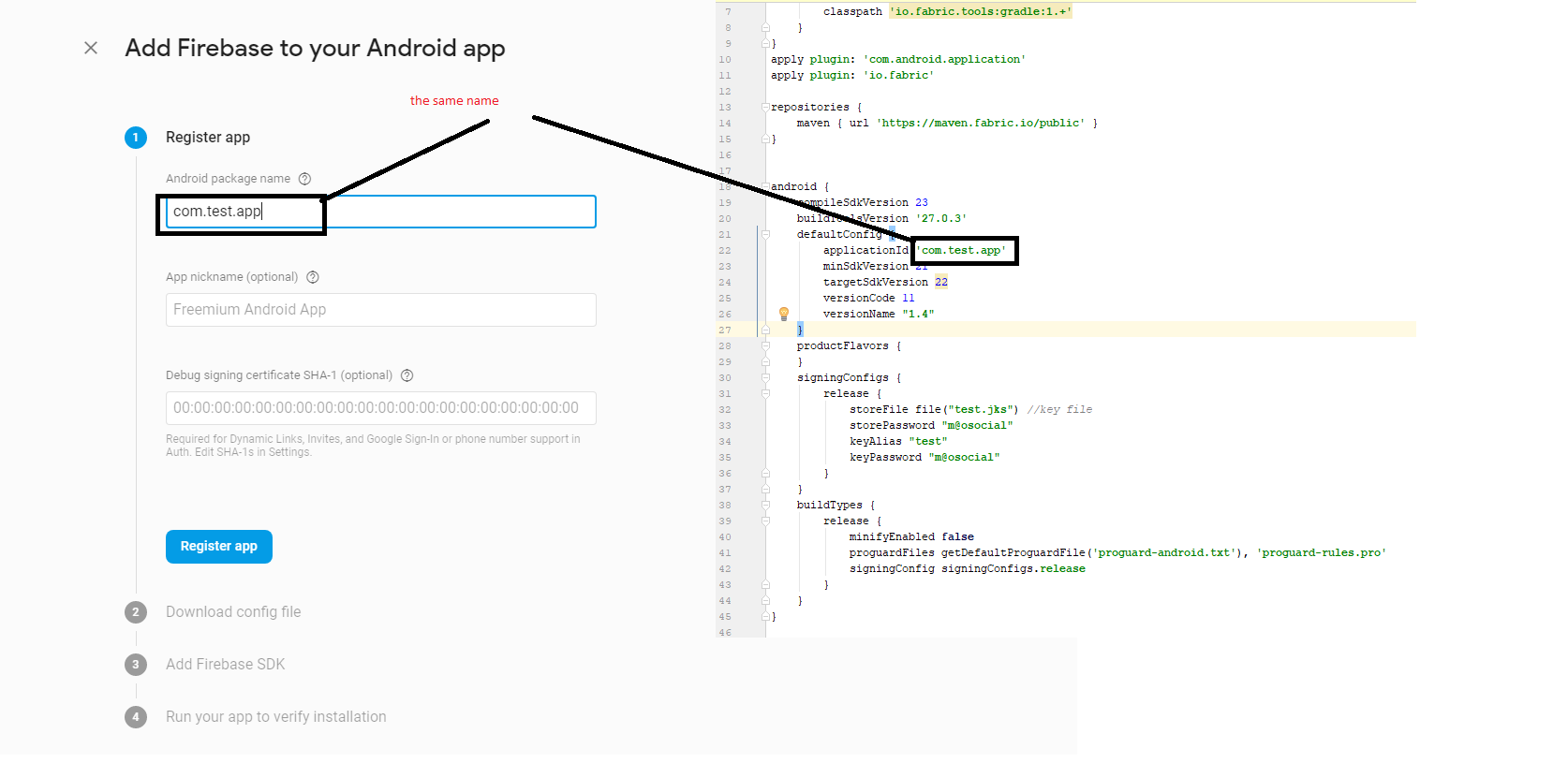
After created project, Please download file google-services.json
Then insert that file into app folder
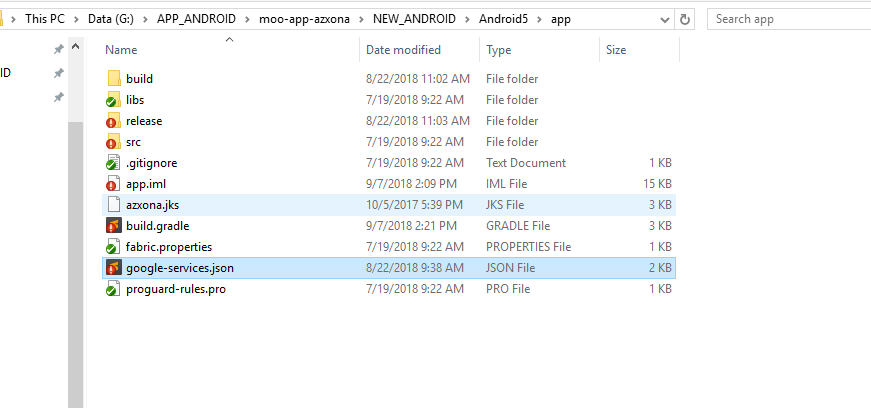
Generate Signed APK and Create New KeyStore
KeyStore is unique code ( 1 keystore for 1 app ): please save this keystore in to your a folder in your computer for future use. Nextime, when you want to rebuild app you will need it
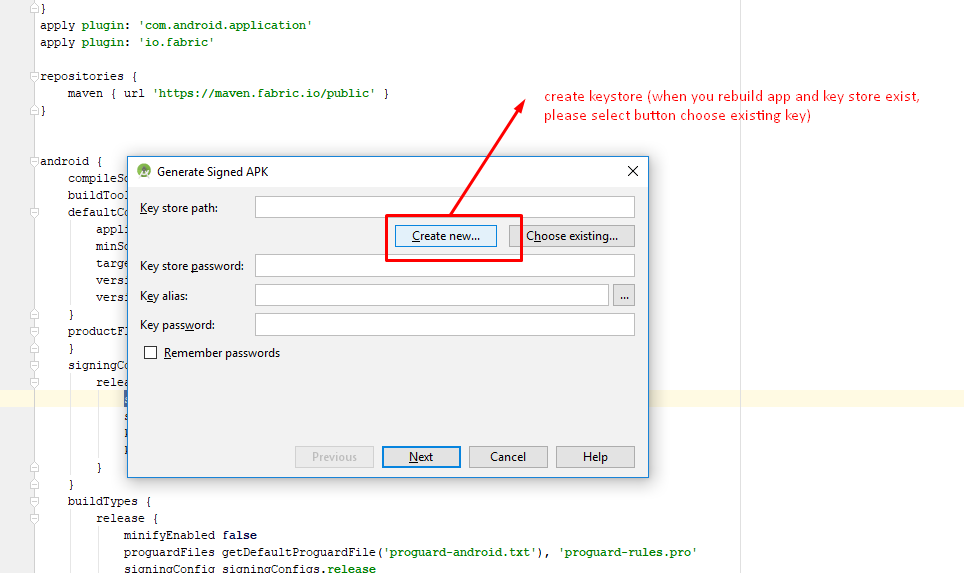
Please save keystore file into folder "app" in project
Enter password, should use the same password for 4 password fields
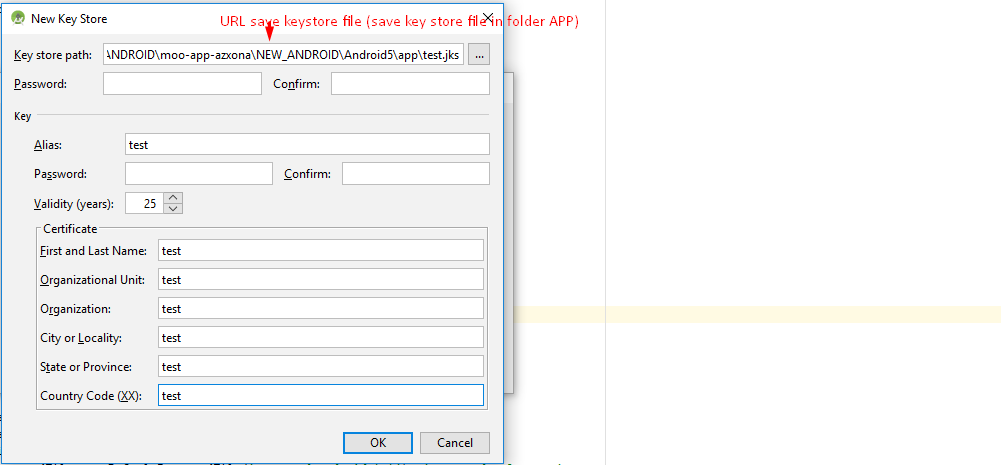
Check the app folder to make sure the keystore file is created
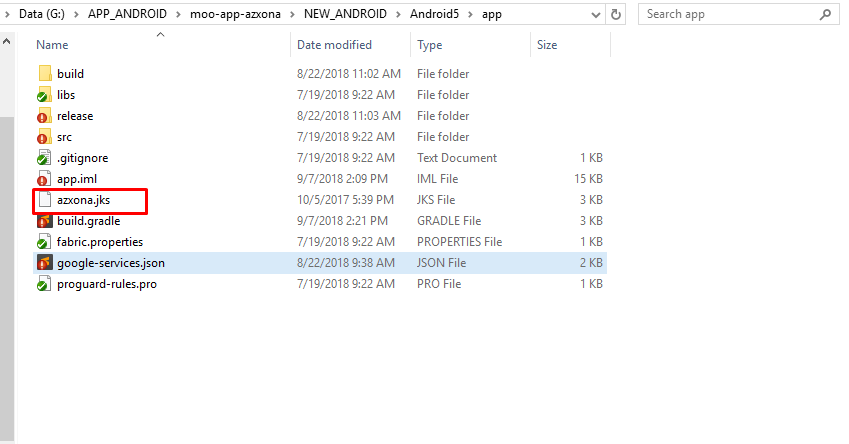
Copy code and sign in config key
signingConfigs {
release {
storeFile file("azxona.jks") //key file
storePassword "m@xxx"
keyAlias "xxx"
keyPassword "m@xxx"
}
}
buildTypes {
release {
minifyEnabled false
proguardFiles getDefaultProguardFile('proguard-android.txt'), 'proguard-rules.pro'
signingConfig signingConfigs.release
}
}
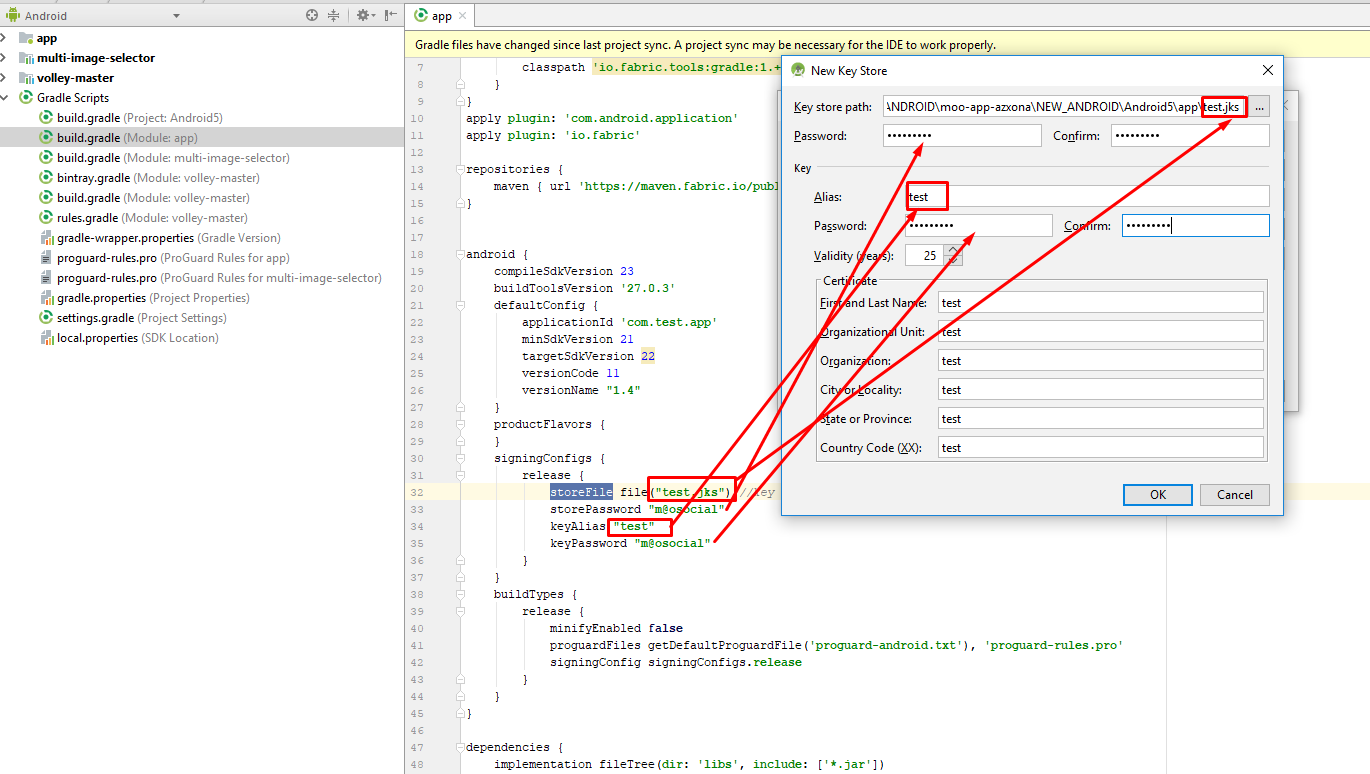
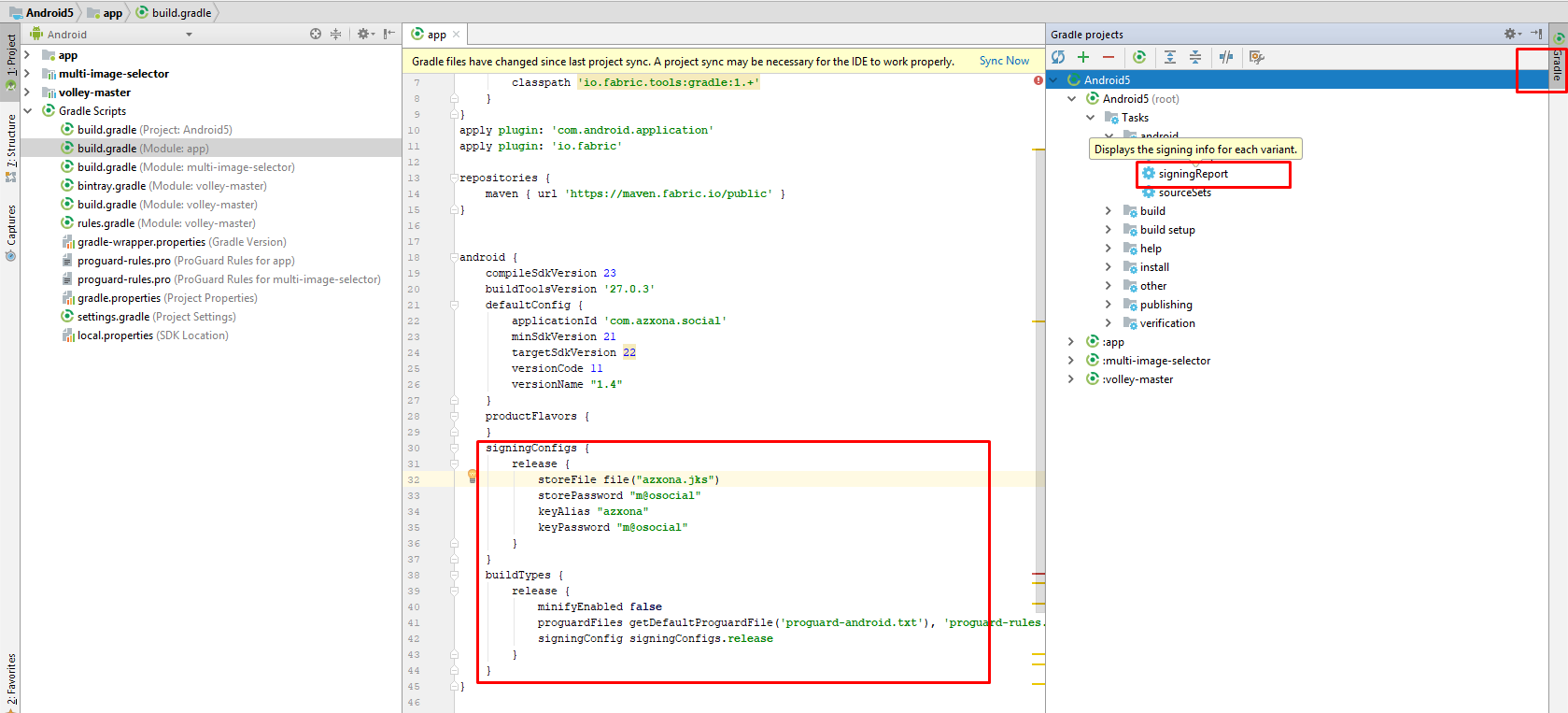
Copy SHA1 key, go to firebase project, click on "Add FingerPrint" to paste SHA1 key into it
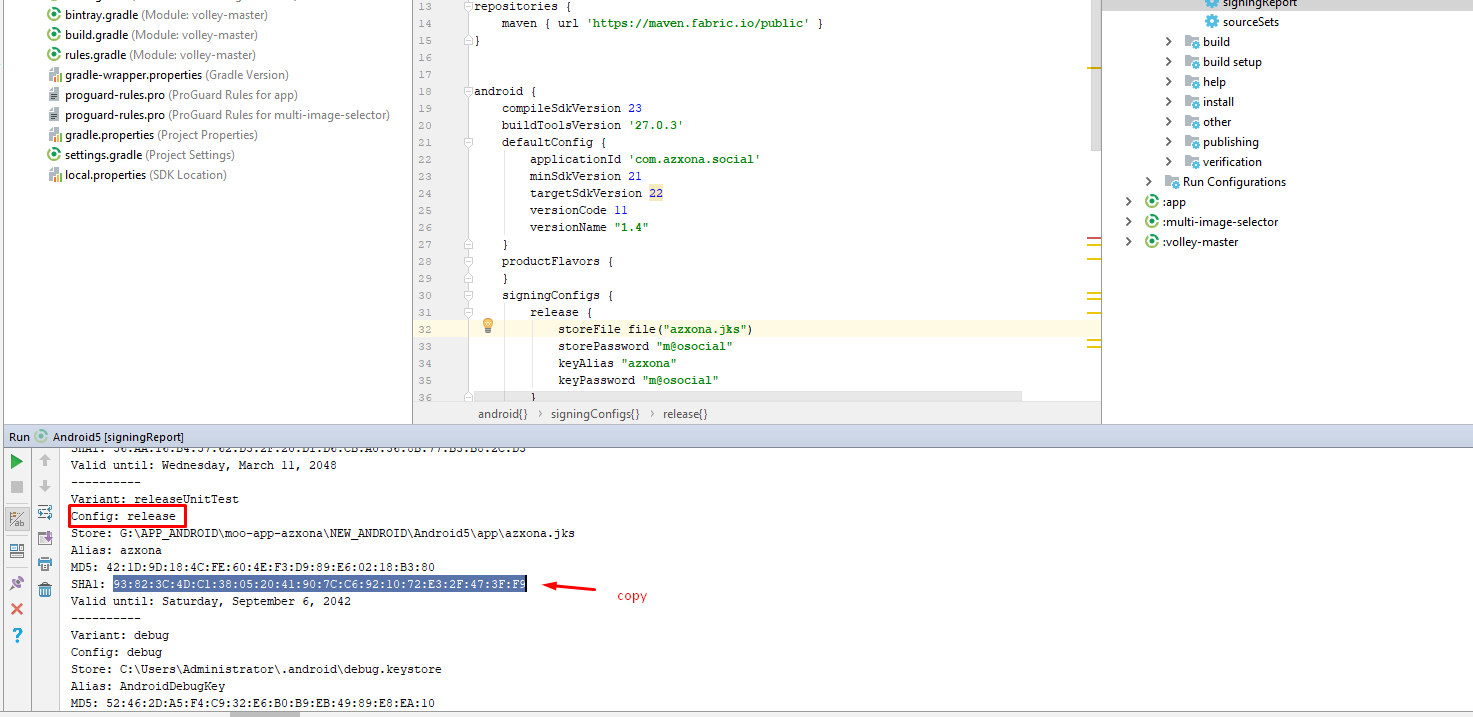
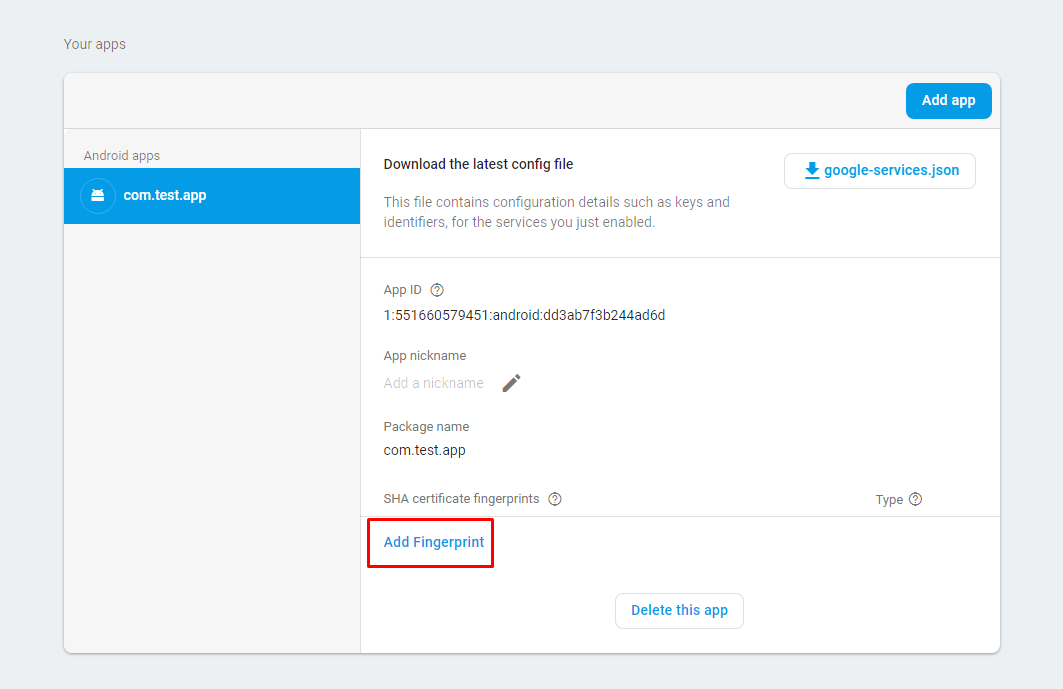
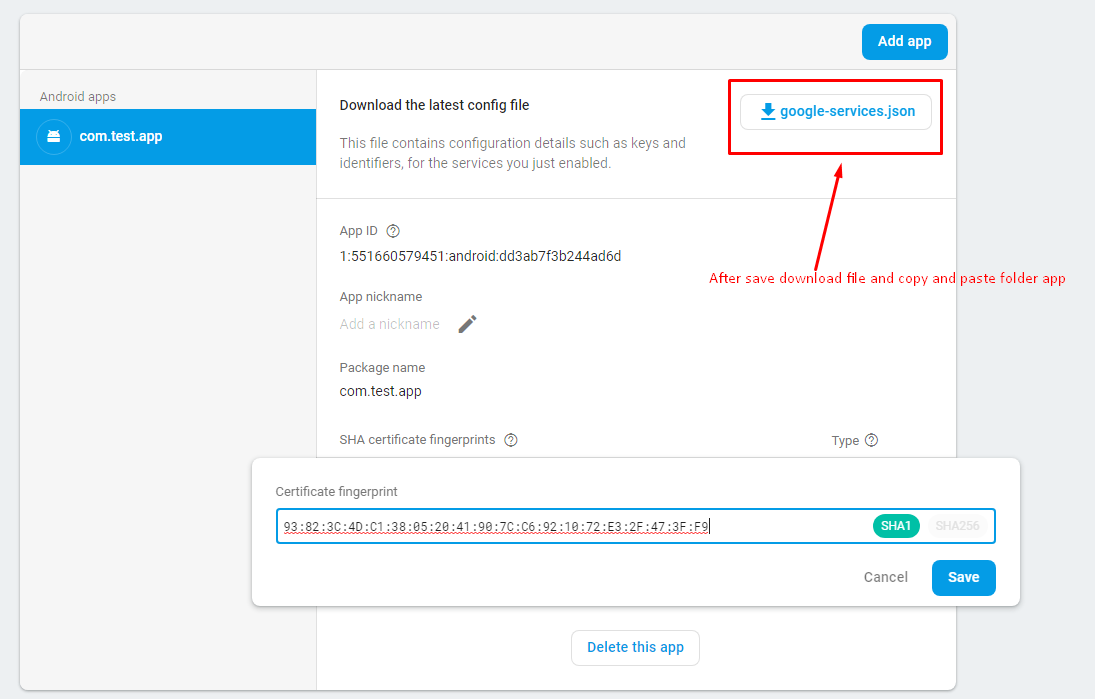
Save all changes, download an put file google-services.json in to app folder
Go to admin site and enable button google login in app
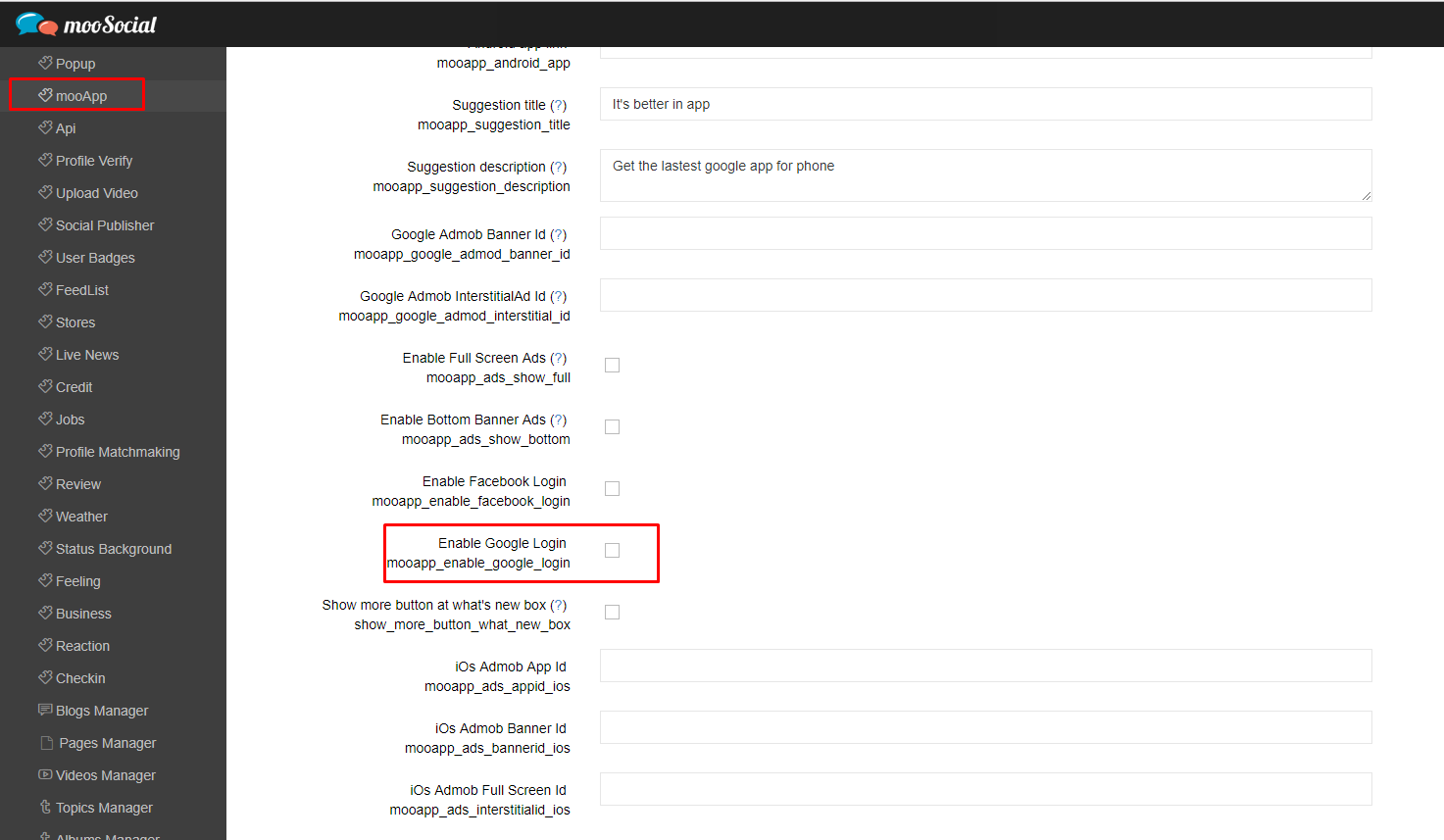
Done, test google login on app to see if it work or not.
Go to : https://developers.facebook.com/apps/
Create new app and copy App ID
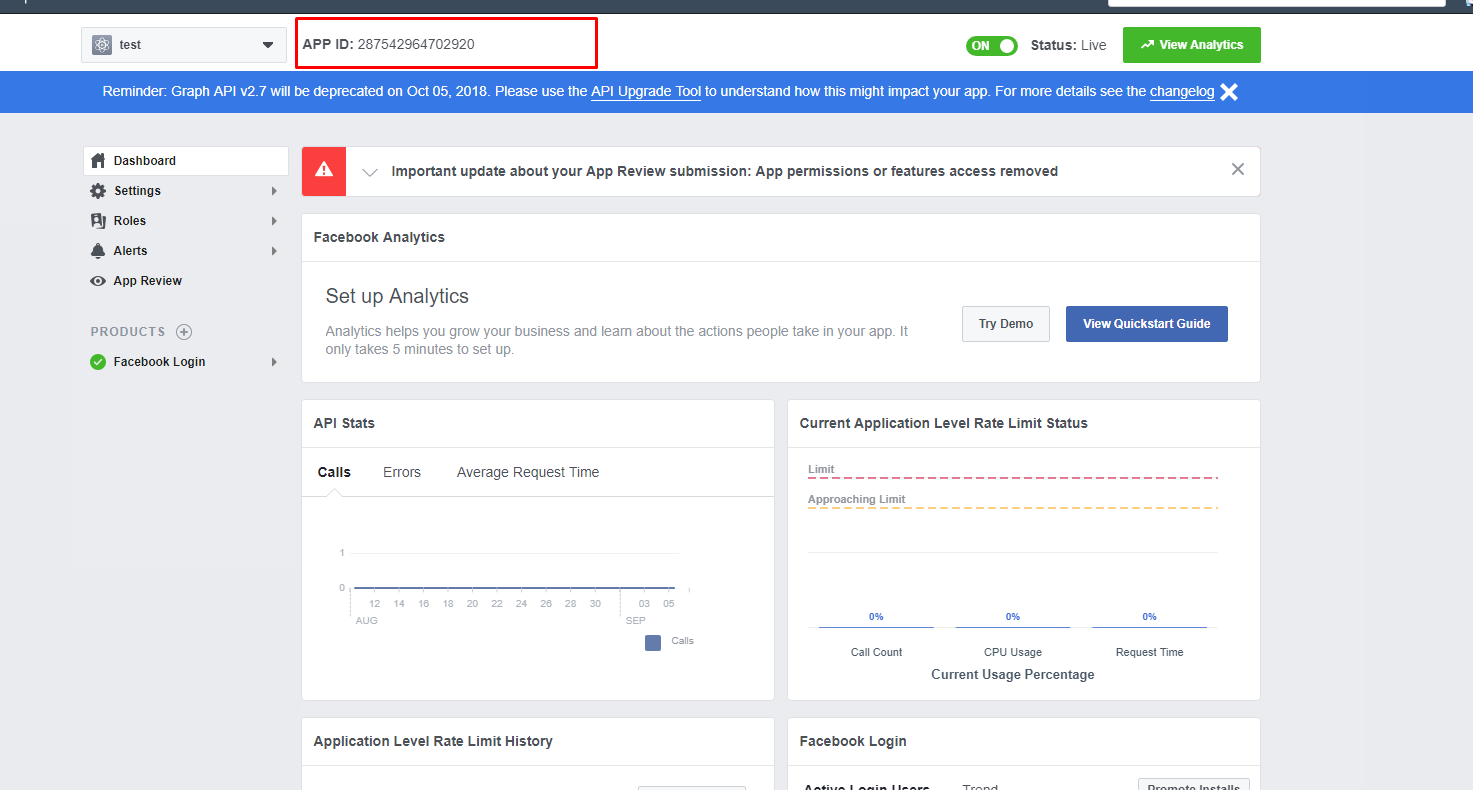
Paste to strings.xml file
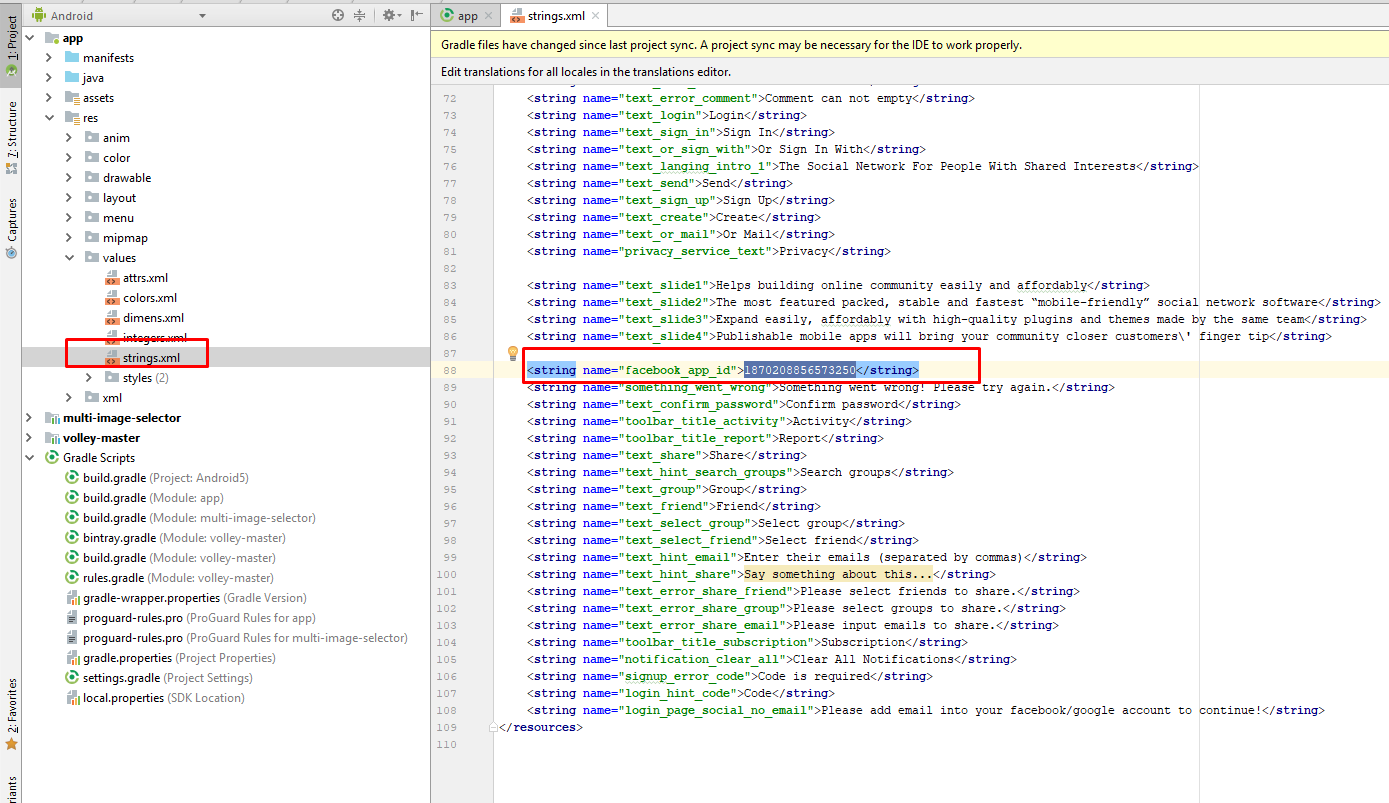
Setting facbook login
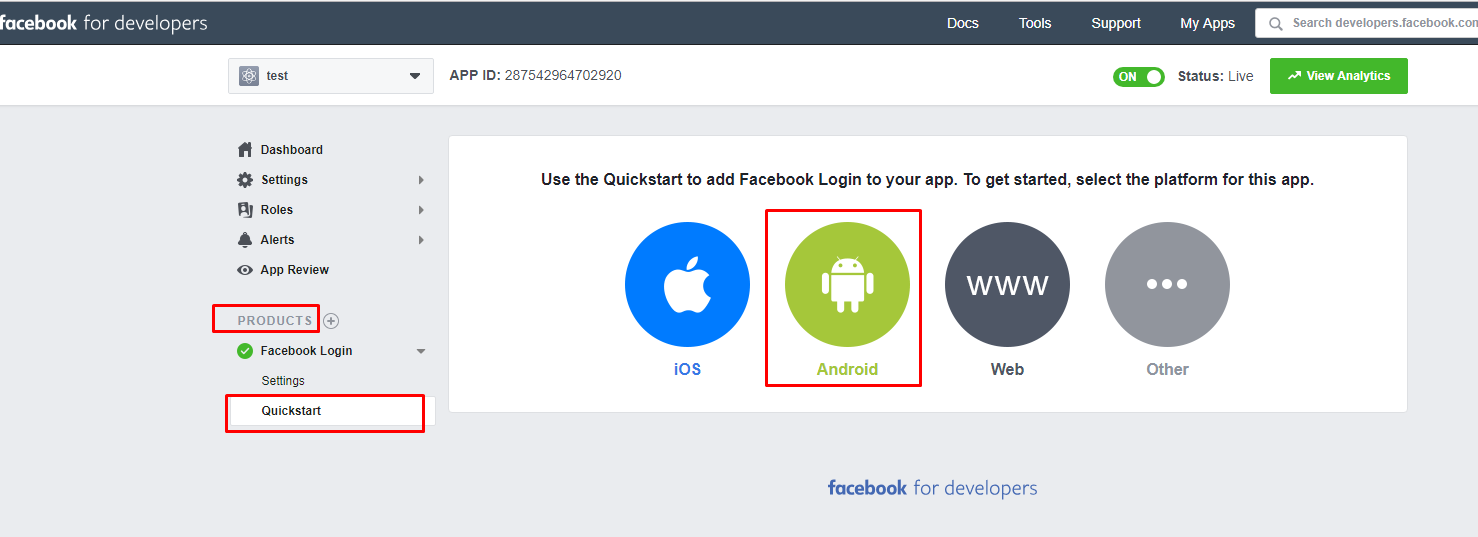
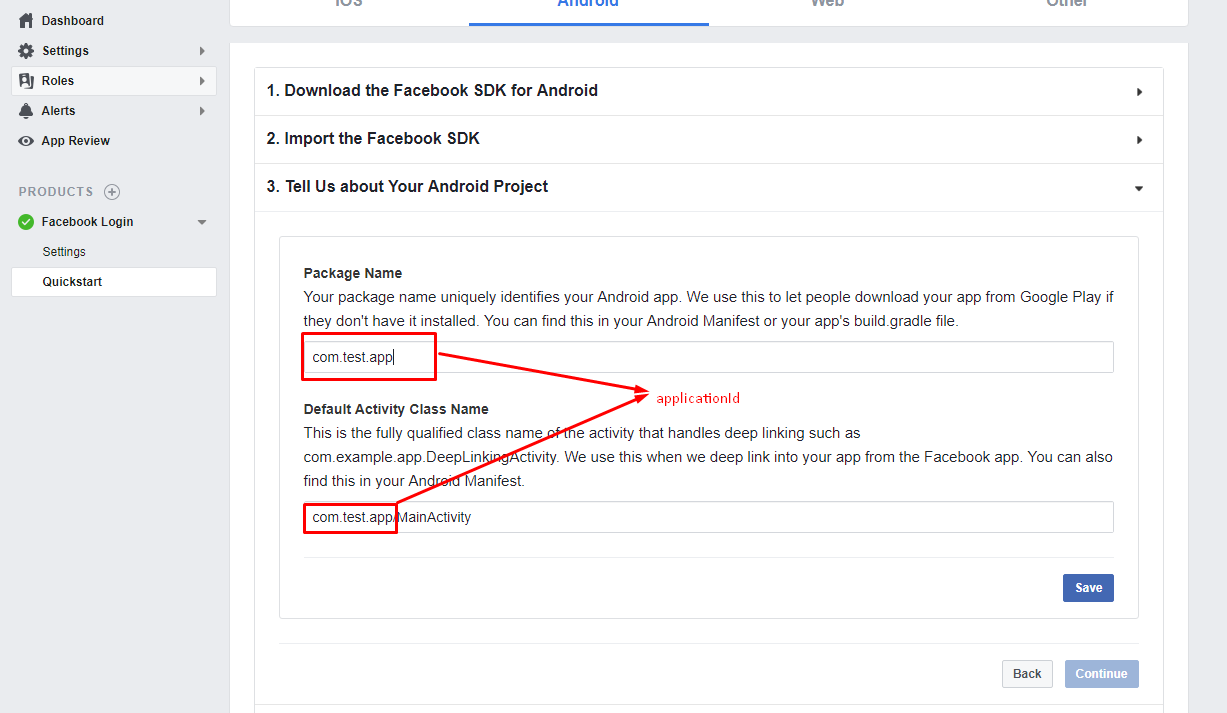
Step 4 add Key Hashes, read document faceboook
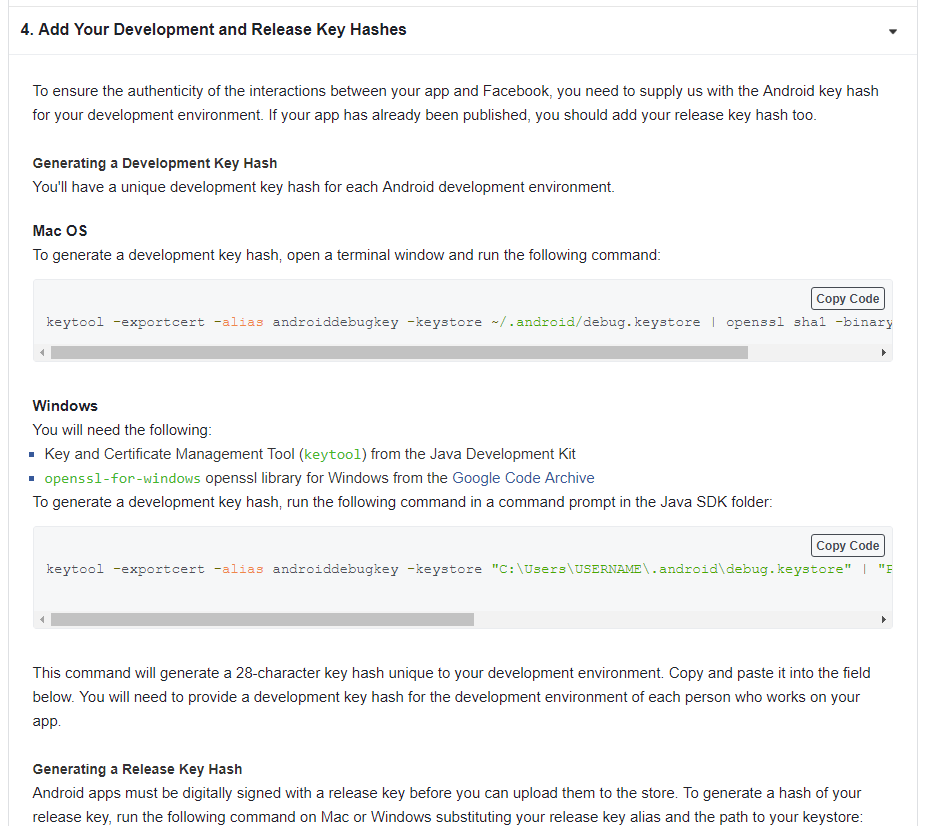
After insert key hash => Next => Finish
Go to admin site and enable button facebook login in app
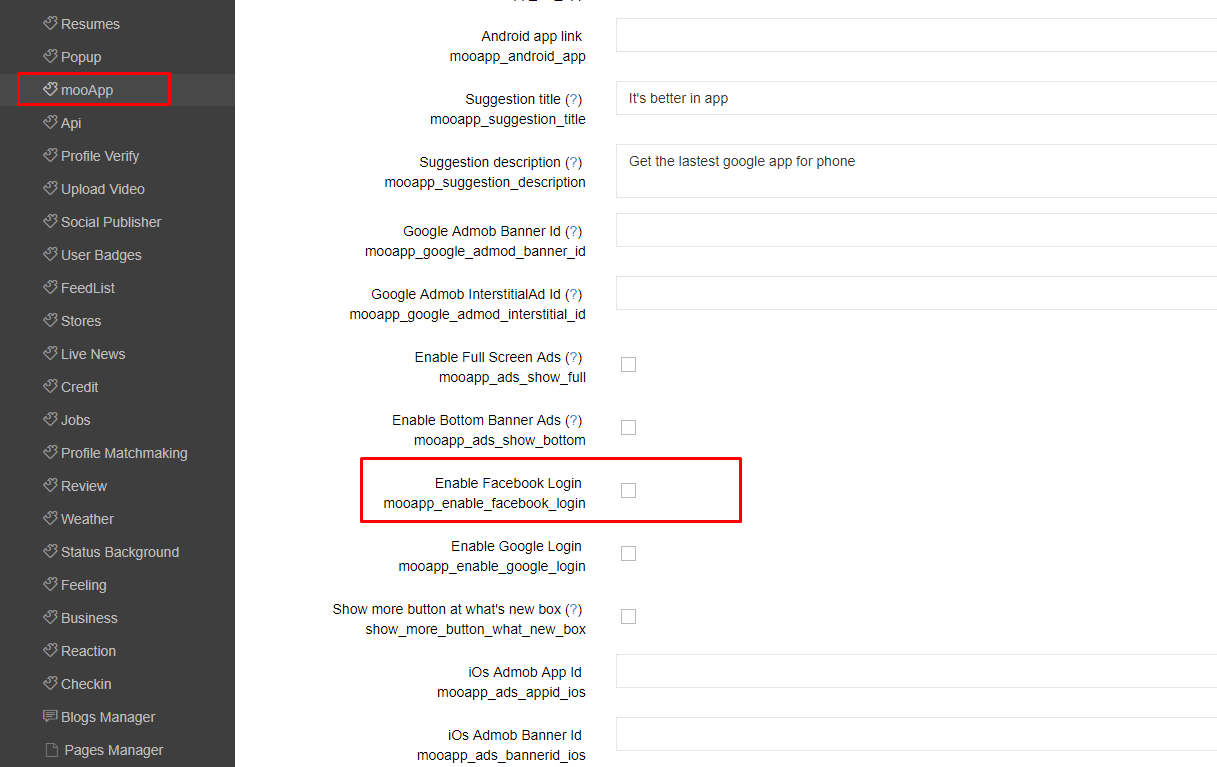
Done, test to see if facebook login on app works or not
