menu
menu
Menu
mooSocial mobile apps support multiple languages, by default it is only in English. If you want to translate it into other languages, please follow these steps.
Step 1: Download language.zip
Step 2: Unzip language.zip
Step 3: After unzipping, you will see file: en.json
Step 4: Use a text editor such as TextEdit (if you use MacOS) or Notepad or Notepad++ (if you use Windows) to edit en.json.
See screenshote below to see which text you should change. Do the same for all texts inside the en.json
The first phrase ex "Home": Is the key, plesae don't change
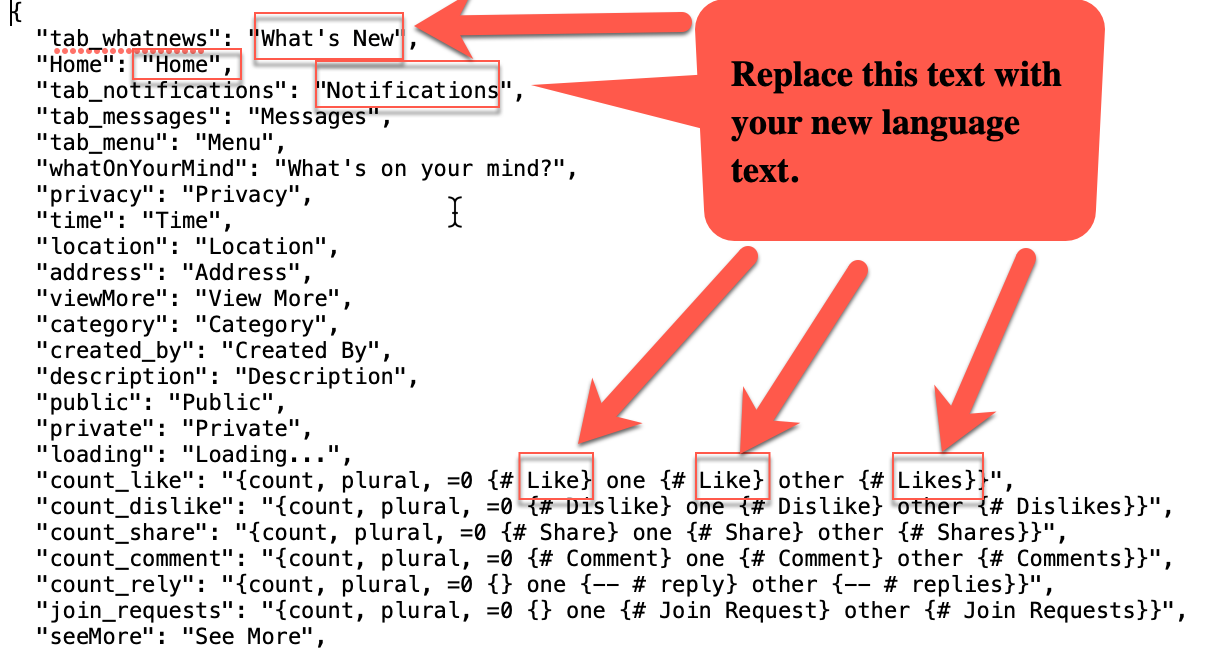
Step 5: Once you have completed your translation, please save this file as [your language name].json and send it back to us. Repeat the same steps until you have all language file for all of your desired languages
