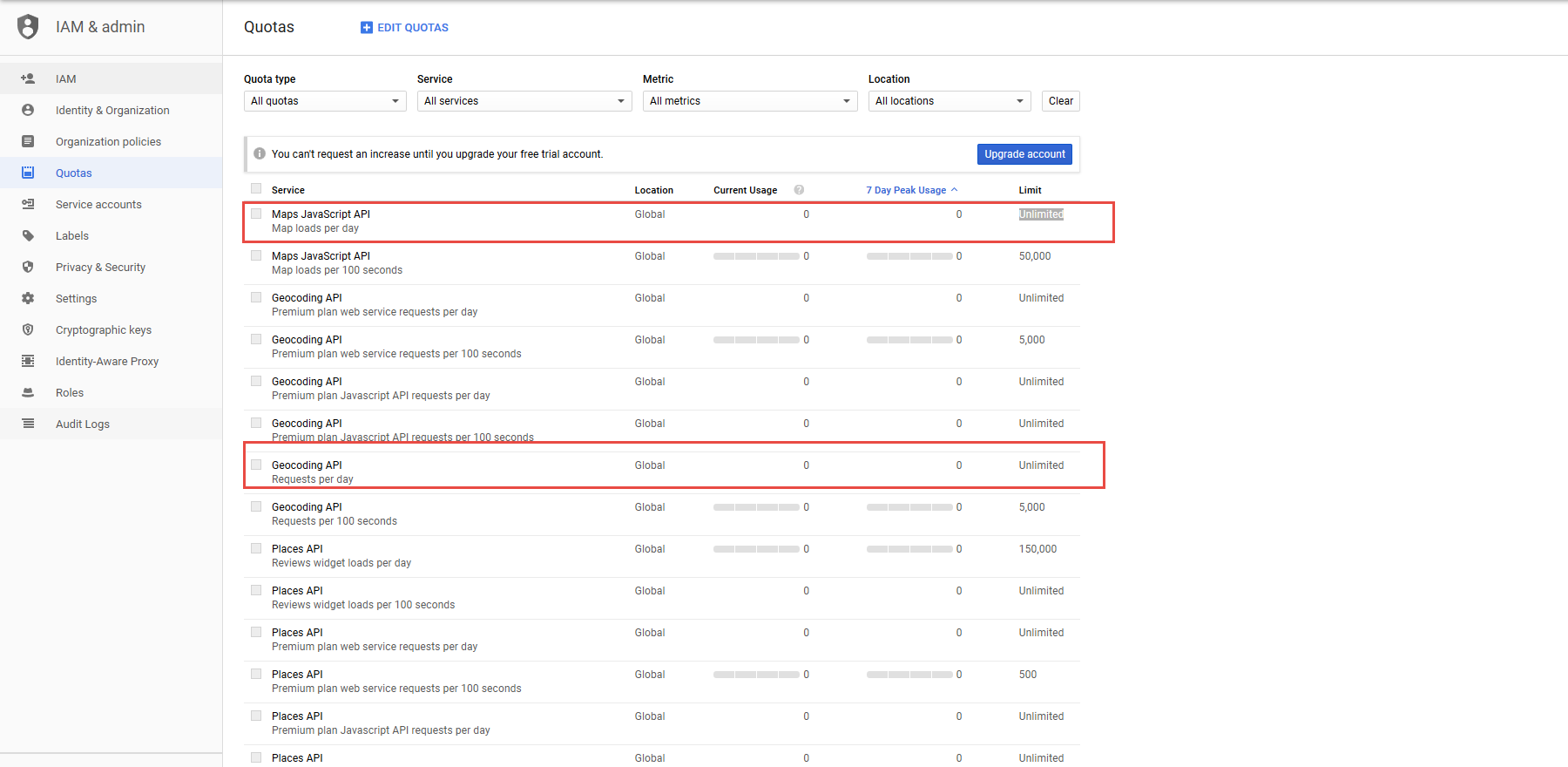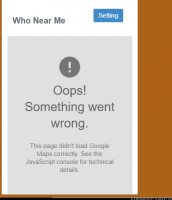menu
menu
Menu
Step1: To check your daily request quota from google api, please go to https://console.developers.google.com/ and login into your googel account
Step2: Select your app api from select project page
Step3: After selected your project api, click Navigation Menu -> IAM & admin -> Quotas
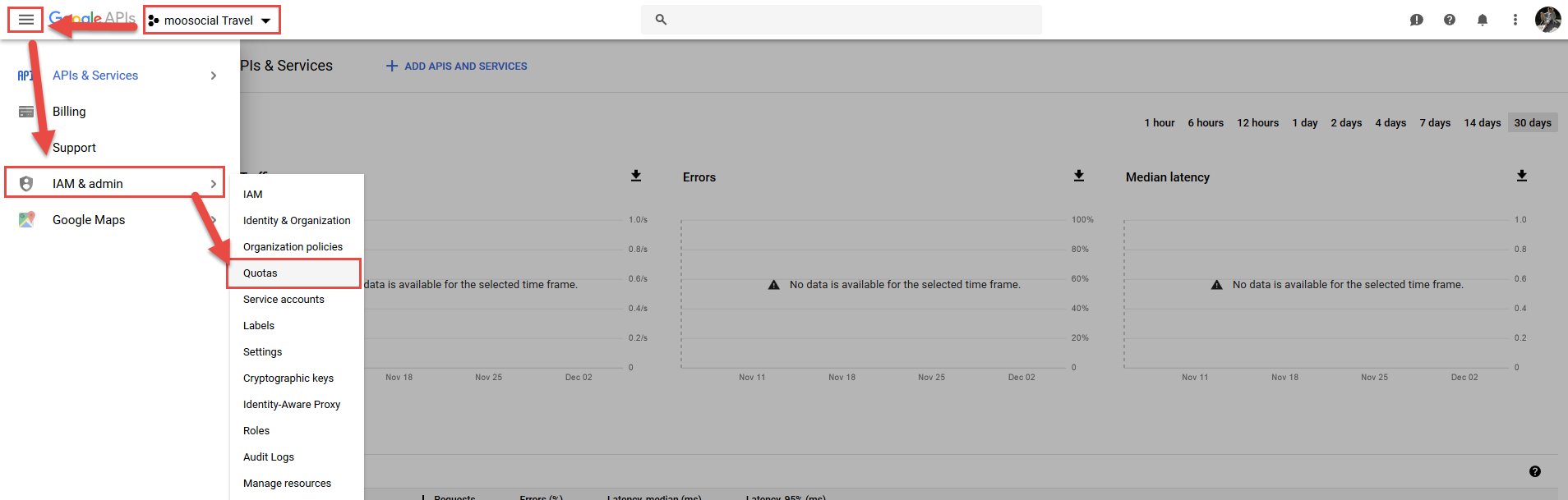
Step4: On Quotas page you will see all your service Quotas
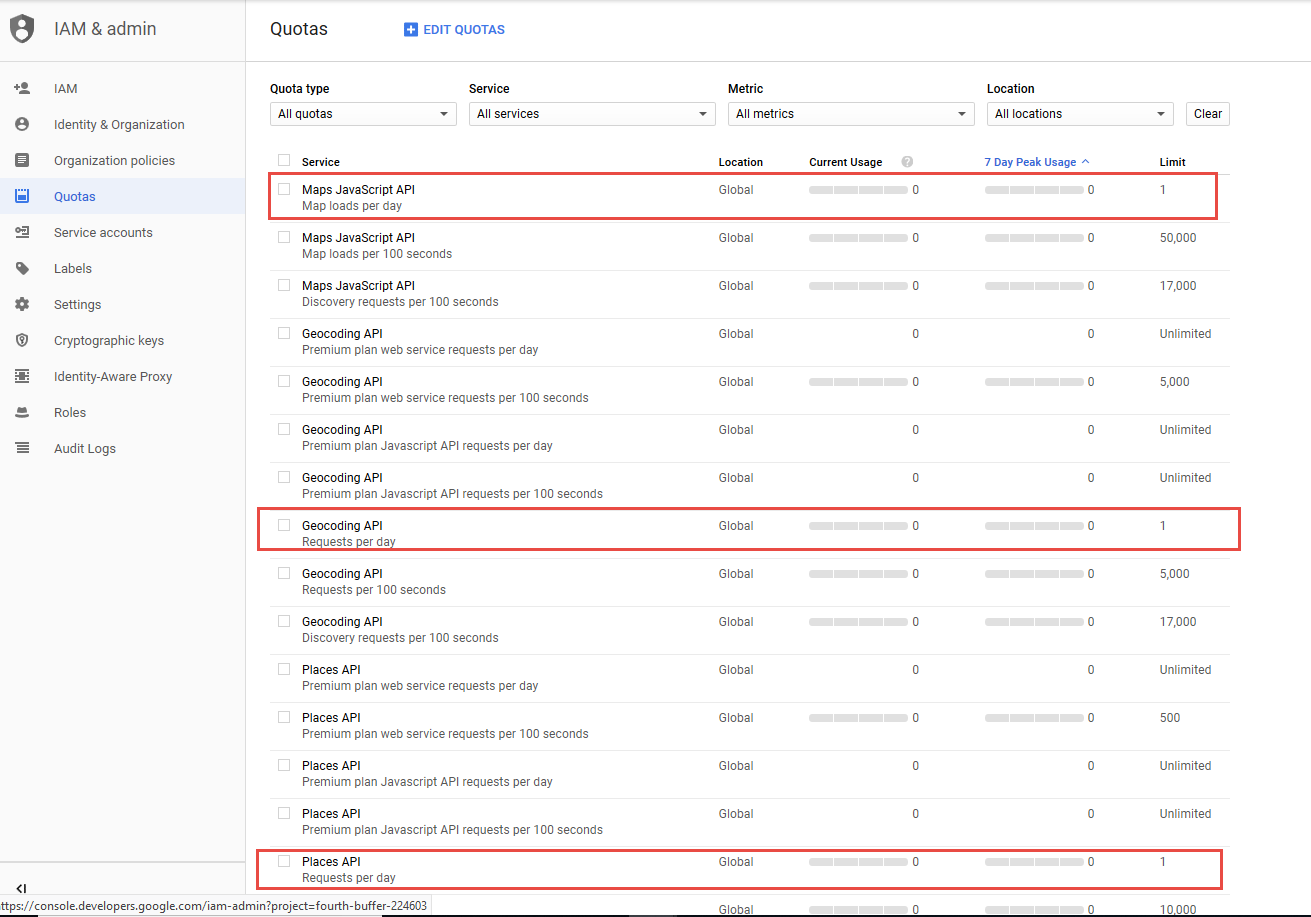
Step5: To increase your service quota please click a service. Ex I click Maps JavaScript API service i will link to Maps JavaScript API service page click edit icon to open Map loads quota limit. And on this pop-up you will see " To increase this maximum, enable billing for this project. " click this link to enable billing for your project (Note: after you add you credit card it will allow you use trial a year)
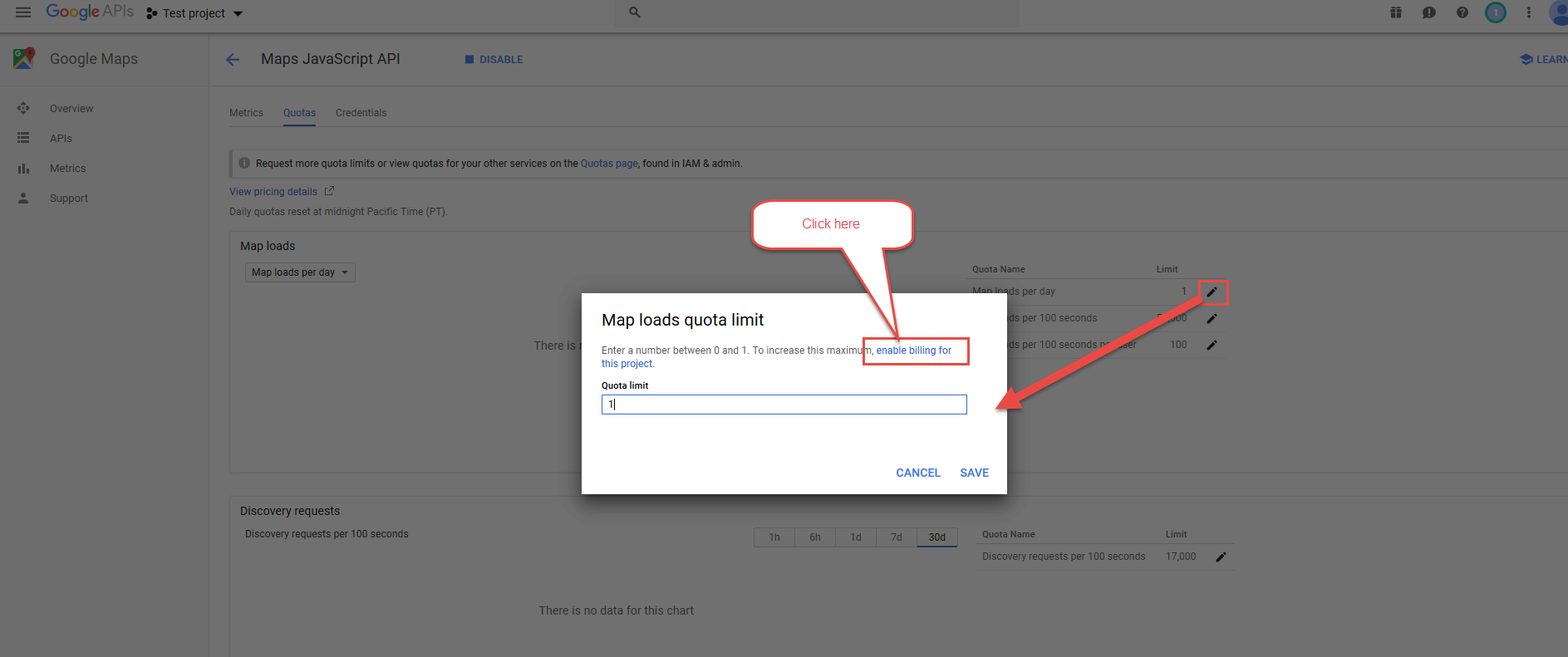
Step6: Please follow all step to add this project to a billing account, after you linked, google will allow you use Unlimited quotas