menu
menu
Menu
1/ Go to developers.facebook.com
2/Login & select My apps/Add a New App:
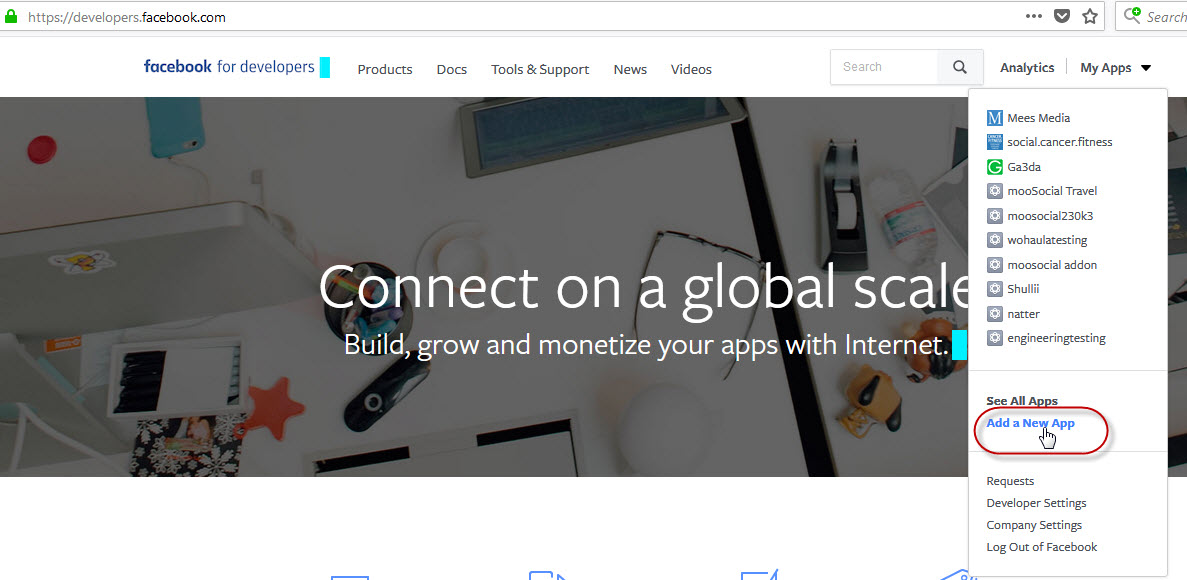
3/Fill in your Disable name and your contact email fields and click Create App ID button:
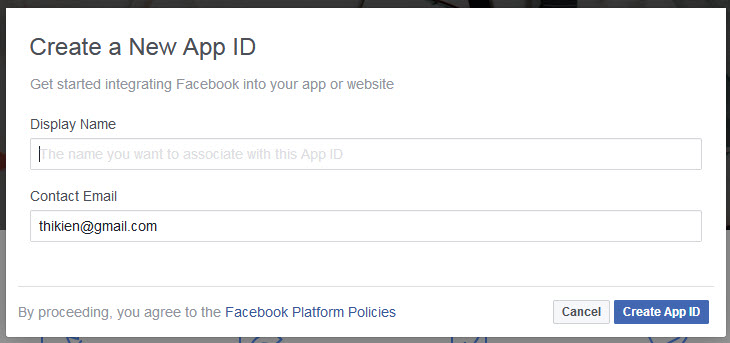
4/ After your App created, Click Setting/Basic from left menu
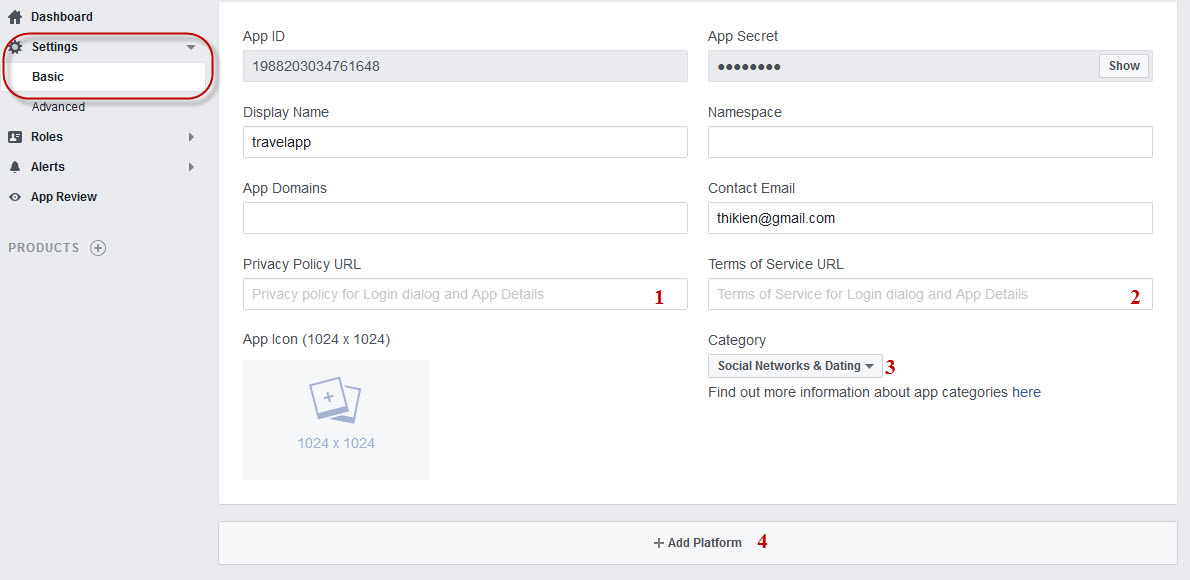
#1/ Enter your site Privacy Policy URL
#2/ Enter your site Terms of Service URL
#3/ Select Social Networks & Dating for Category field
#4/ Click Add Platform, and select Website:
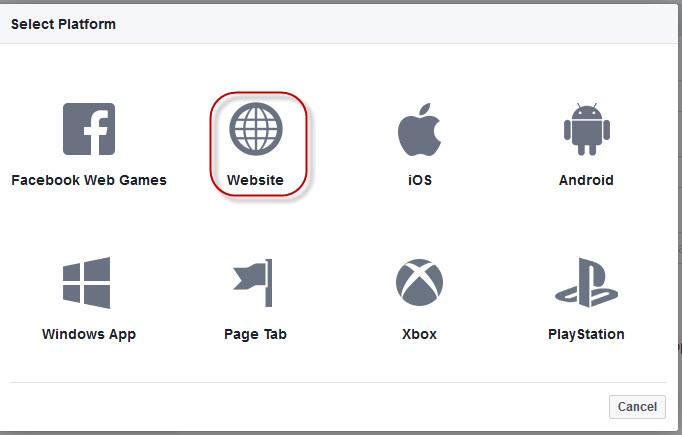 After selected Platform is Website then ensure your Site URL is correct.
After selected Platform is Website then ensure your Site URL is correct.
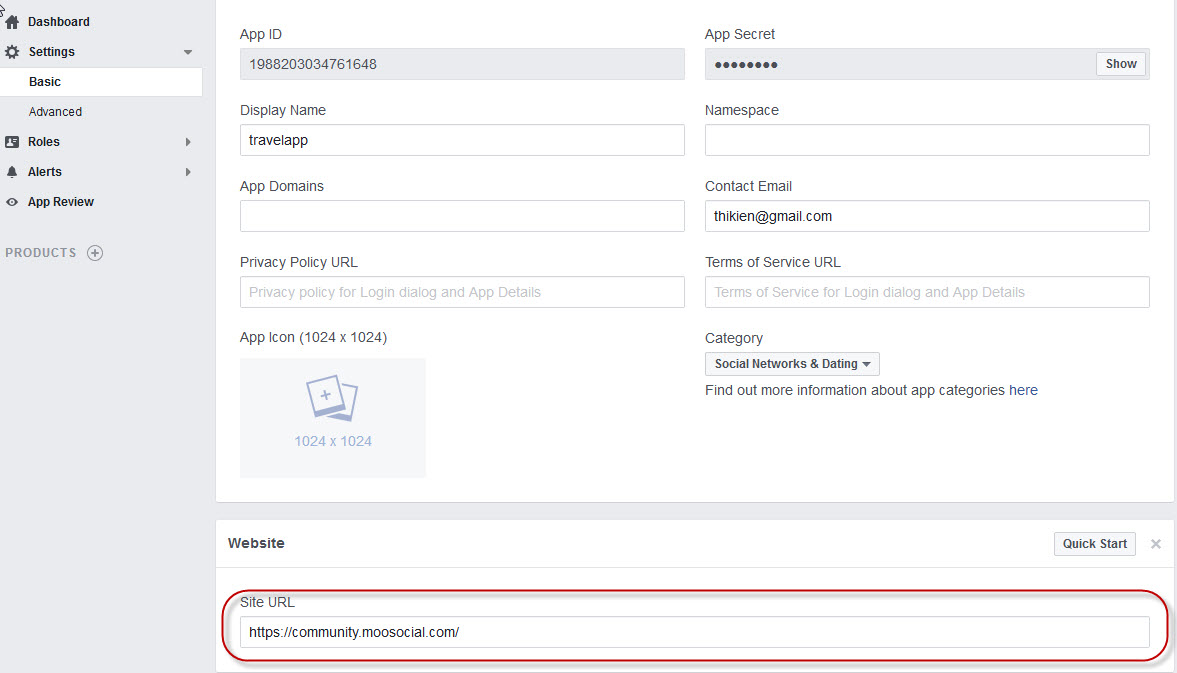
5/ Go to App Review below Settings tab, switch to Yes:
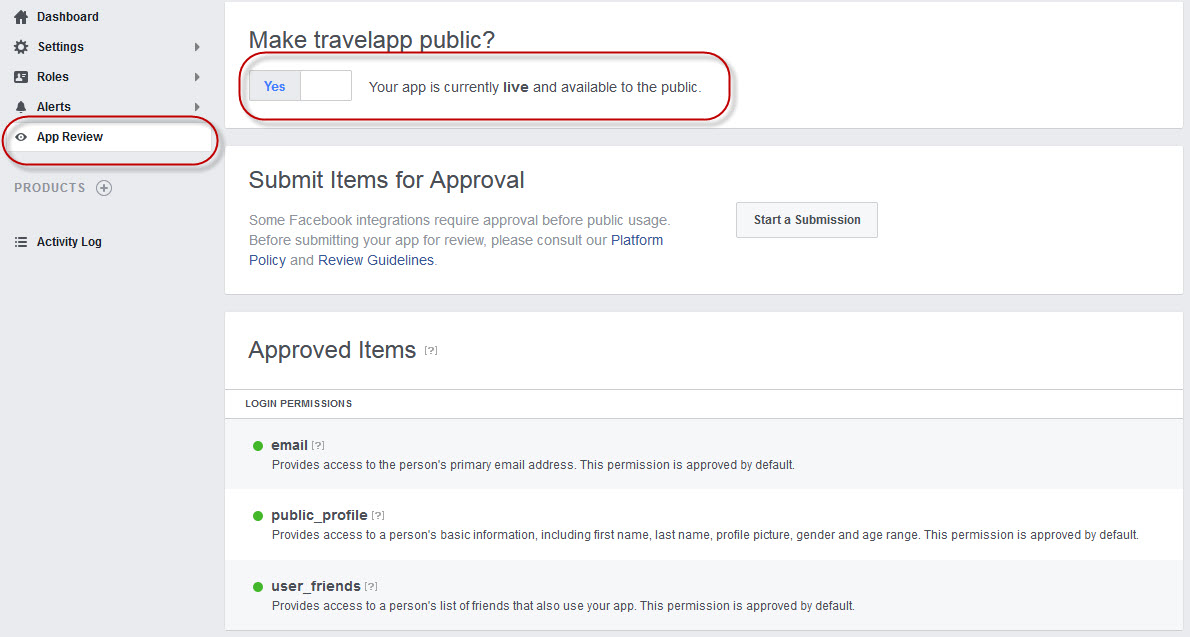
6/ Create Product: Go to Dashboard from left menu and click Product and click Setup button for Facebook Login
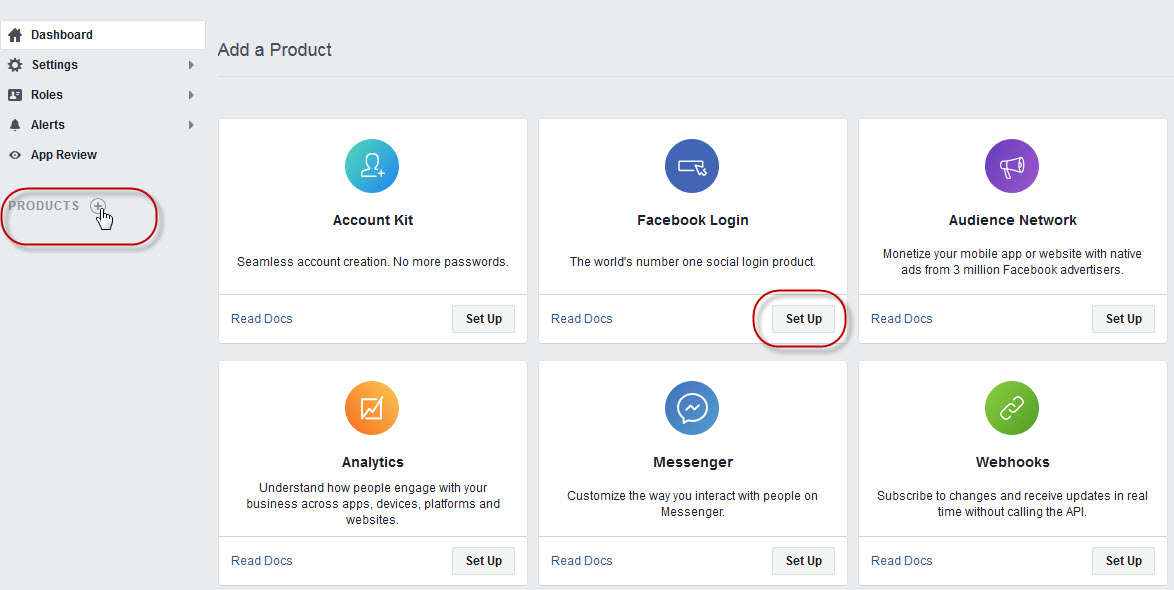
7/ After Set up button from Facebook login is clicked, it will link to Facebook login Quickstart page, select WWW icon:
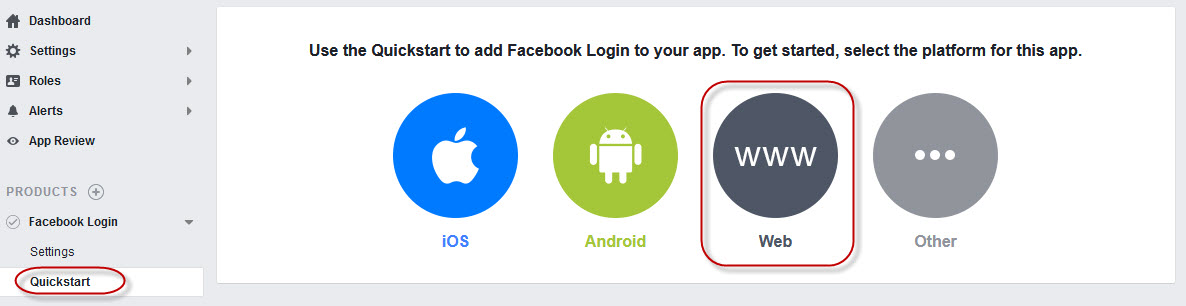
8/ Enter your site URL again on Tell us what the URL of your site is.
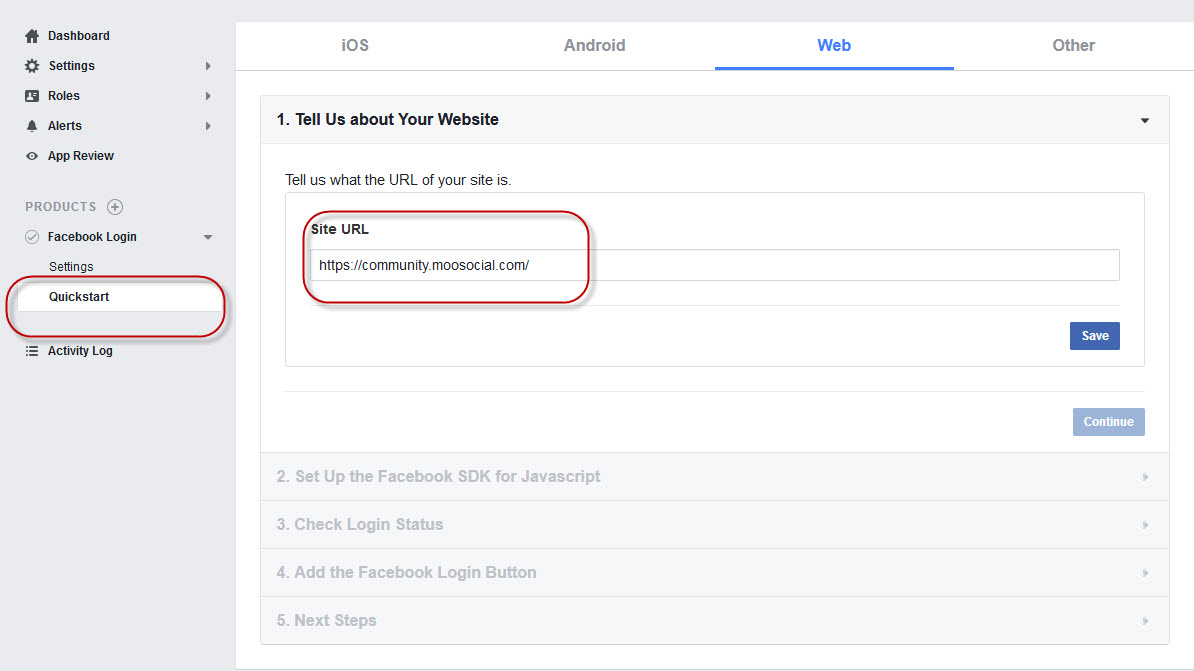
9/ Go to Facebooklogin/Settings and enter your valid OAuth redirect URIs, ex: your site url is https://community.moosocial.com/ then you need to enter https://community.moosocial.com/social/auths/endpoint/facebook/ into valid OAuth redirect URIs field
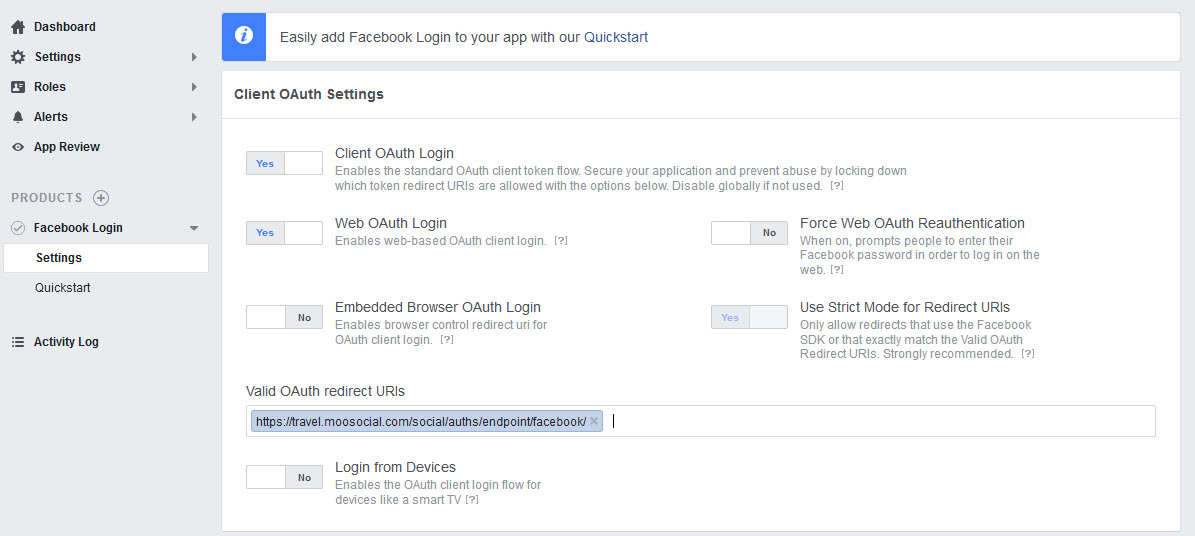
10/ How to configure your Admin Dashboard:
Go to Admin Dashboard/Socials Integration/Facebook
Then:
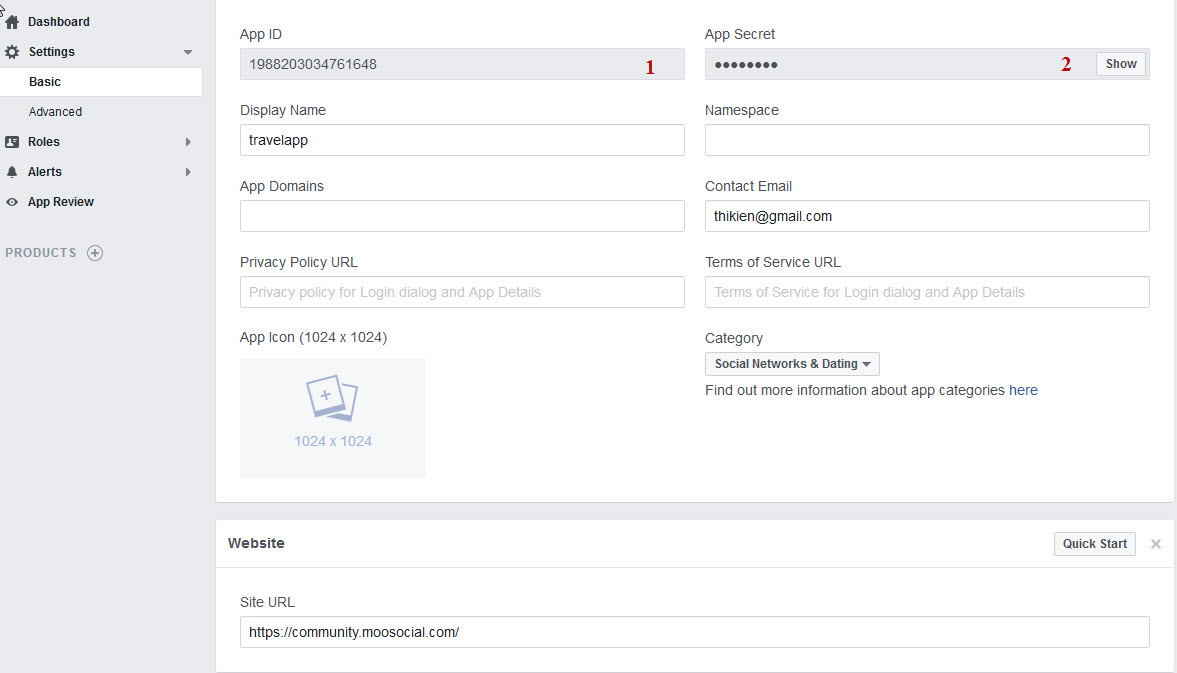
Get #1 and #2 from fb app and copy to your Admin Dashboard/Socials Integration/Facebook
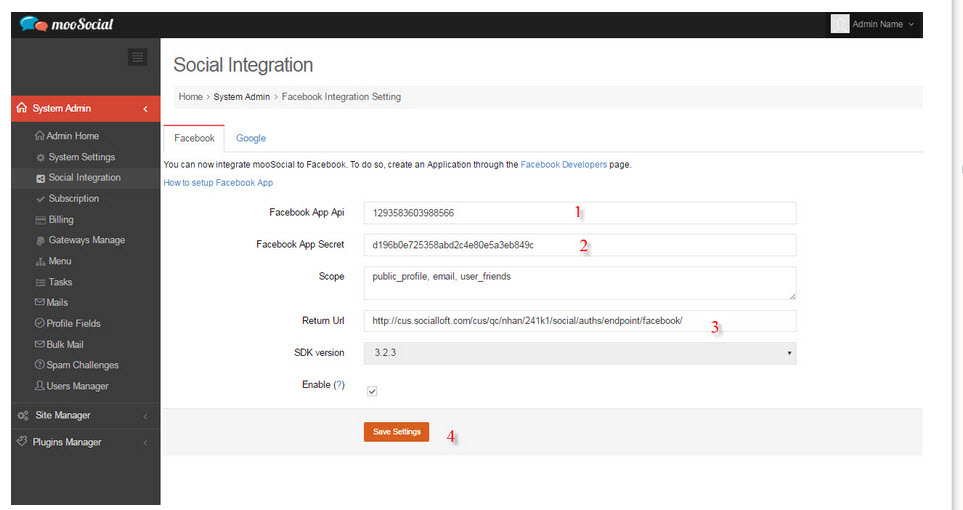
#1: Your App ID from your FB app (in your FB app/Settings/Basic)
#2: Your App Secret from your FB app (in your FB app/Settings/Basic, the App Secret will show after pressing Show button and re-enter your FB password.
#3: Your callback url that configured from step 7.3 which has the format: [yoursite/social/auths/endpoint/facebook/]
#4: Save Changes.
*You dont need to config SDK version used in Admin Dashboard, system will be detected automatically.
*Remember to check if any space in the fields.
*Remember your site could be [https] instead of [http], they will not recognize if site was [https] and Client ID & Admin Dashboard were [http].
