menu
menu
Menu
How to invite a facebook account into your facebook app
Note: If you created facebook app before please skip go to step 5
Step1: Go to https://developers.facebook.com and login your facebook account
Step2: After Login click My App 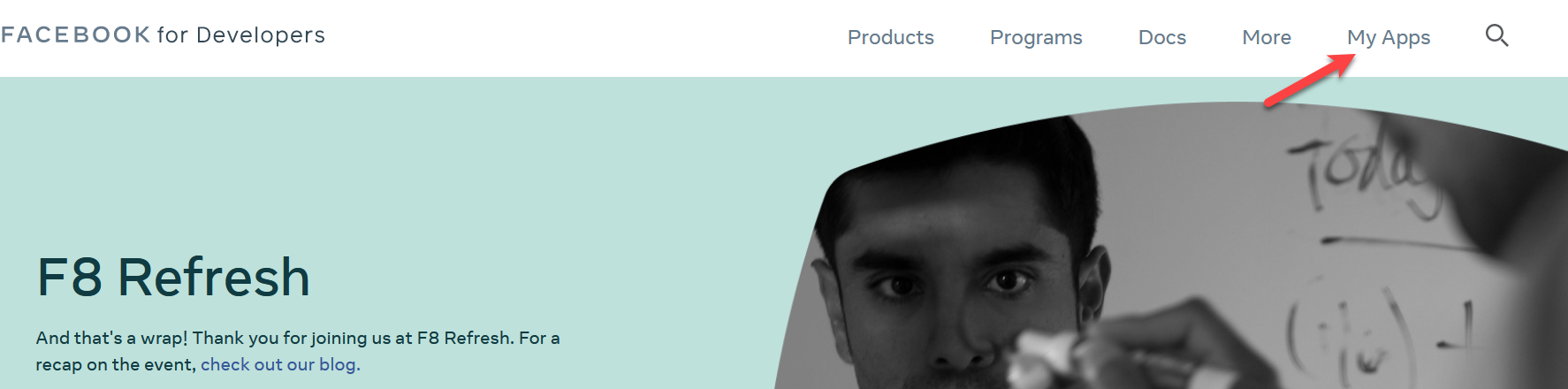
Step3: Click Create App button --> Select Consumer option and click Continue
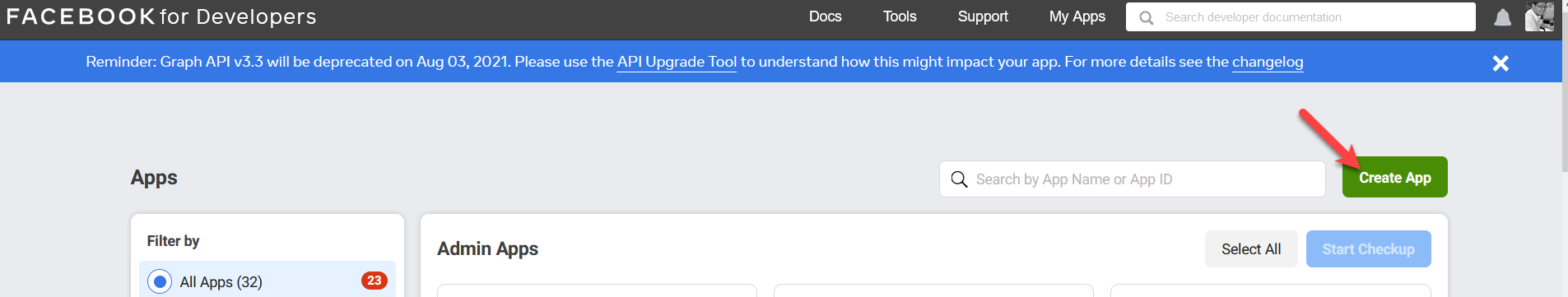
Step4: On Create an App Pop-up: Enter all info as App name, App Contact Email and click Create app button
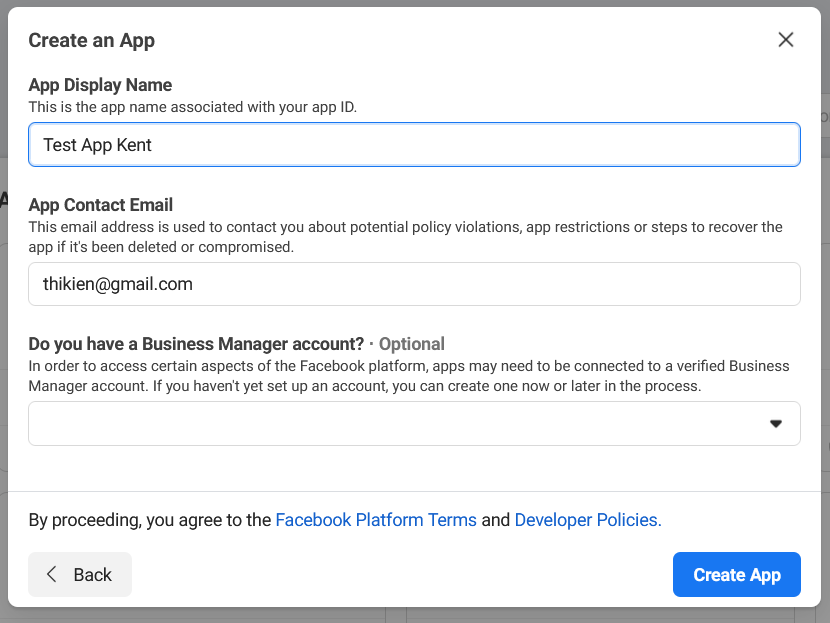
Step5: After a App is created, on left menu, Click Roles -> Roles--> click Add Administator button and enter "moosocialteam" into invite textbox and click Submit button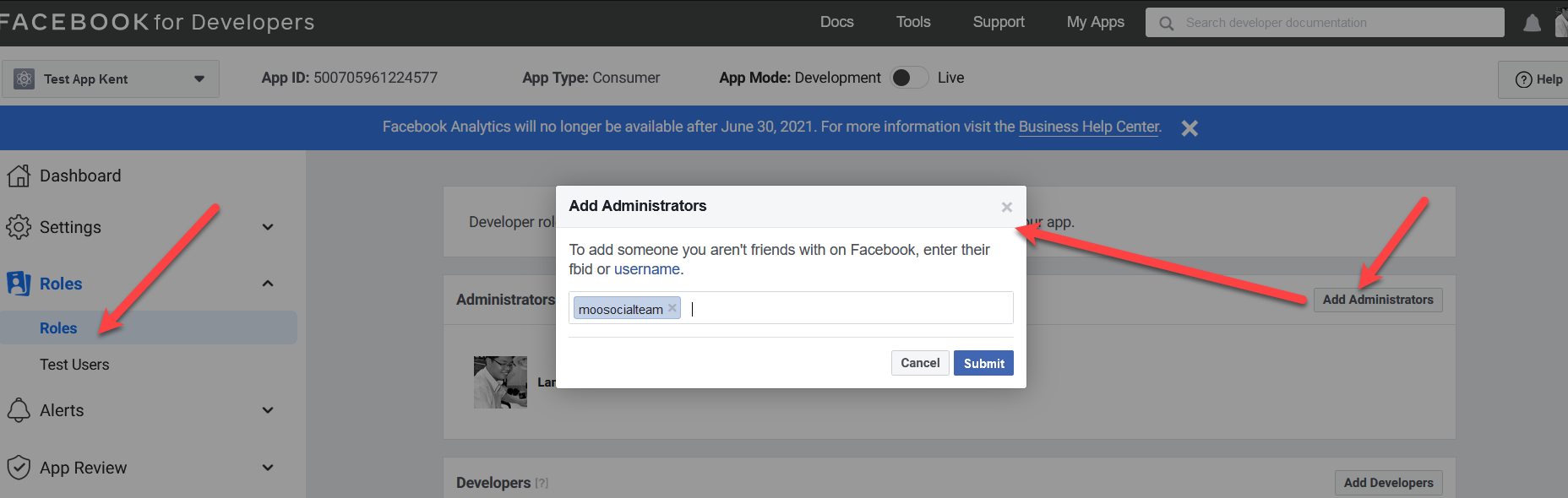
OK, After you invited moosocialteam into your facebook app account please contact moosocial support team to continue help you setup facebook api
