Hi
I have upgraded to 2.3 because I am in the UK and therefore, need the Cookies Policy warning for first-time users.
On the settings page it states that if you enable the cookies you must give the deny Url.
Can anyone tell me what the deny url is?
I assume i need to create a Page and then put the address in the deny url box is that correct?
If that is correct does anyone have any suggestions as to what to put on the deny page :-)
Any thoughts, suggestions or ideas greatly appreciated...



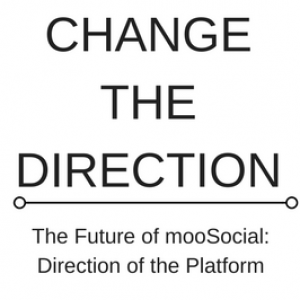







In case you want our technical team help you check, please submit a new ticket to support @ moosocial.com
(Moved to 2.3.x Bug Report)
Also in edge and I.E.