Did the new words to translate comes at the bottom so you can easly copy and paste it to the new language file when a update comes out? If it is like that already, its great but if its not, it should be like this
Am so afraid of this, please answear



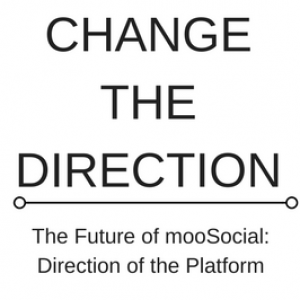







Example:-
https://community.moosocial.com/topics/view/1174/how-to-update-a-language-po-file
https://sourceforge.net/projects/npp-compare/files/latest/download?source=recommended