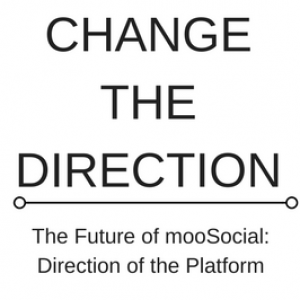You may need this in case you have forgotten your access code.
How to change the access code to the GRAND OPENING plug-in by SQL
Login in to your cpanel on your server or connect directly to your database.
Open your database.
Change the bold text below to your settings.
Change this 'CHANGE-TO-YOUR-DB-NAME' to your DB name.
Change this ''YOUR-NEW-CODE' to your new access code.
Open a SQL window and copy & psate the updated code into the SQL window and press go.
Change this ''YOUR-NEW-CODE' to your new access code.
Open a SQL window and copy & psate the updated code into the SQL window and press go.
UPDATE `CHANGE-TO-YOUR-DB-NAME`.`settings` SET `value_actual` = 'YOUR-NEW-CODE', `value_default` = 'YOUR-NEW-CODE' WHERE `settings`.`name` = 'grand_opening_access_code';SELECT * FROM `settings` WHERE `name` LIKE 'grand_opening_access_code';
Now try an login in to you website with the new access code.
That's it.