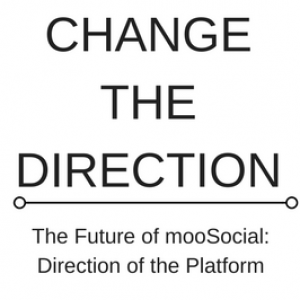Step 1: Go to http://translate.moosocial.com/collaboration/
Step2: Select project mooSocial Core - 2.6.x
Step3: After go to mooSocial Core - 2.6.x project you can see Download translations button on top right of page. Click this button
Step4:
- On Languages Fitter: Select which languages your would like to download
- On File Fitter: Tick all files to download (cake.po - Default.po - mail.po - permission.po - setting.po)
- Enter your email into email textbox
Step5: Check your email to download fole mooSocial.zip
Step6: Unzip mooSocial.zip. After unzip you can see 5 folders: cake.po - Default.po - mail.po - permission.po - setting.po
Step7: Create a folder with your language name follow https://www.loc.gov/standards/iso639-2/php/code_list.php
Ex: you would like to install language Czech then create a folder with name ces and after ces folder is created, crate a subfolder name LC_MESSAGES into folder ces
Step8: After ces folder and LC_MESSAGES subfolder are created go to cake.po folder you can see file cs.po rename this file to cake.po and copy this file into ces/LC_MESSAGES
Step9: Go to default.po folder can see file cs.po rename this file to default.po and copy this file into ces/LC_MESSAGES
Step10: Go to mail.po folder can see file cs.po rename this file to mail.po and copy this file into ces/LC_MESSAGES
Step11: Go to permission.po folder can see file cs.po rename this file to permission.po and copy this file into ces/LC_MESSAGES
Step10: Go to setting.po folder can see file cs.po rename this file to setting.po and copy this file into ces/LC_MESSAGES
Step11: After cake.po - Default.po - mail.po - permission.po - setting.po files copied into ces/LC_MESSAGES copy ces folder (include subfolder and files ) into app/Locale (on your hosting)
Step12: Go to backend - Site Manager - Languages Manager - Not Installed Languages and click install ces language into your site.
Step13: Go to System Admin - Admin Home and click Clear Global Caches to clear cache and finish install a new language package into your site.