In tweaking the colors for the default theme, I see some padding issues in the UI. Notice how the "User Menu" text if flush left in the tile area. I also don't really like the padding of the white box showing around the text, but that could just be my preference. The other thing is surely a UI defect.




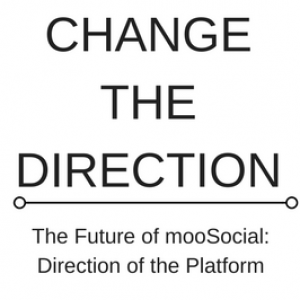







Always create a new theme based on the default one (or other) .. and do custom css changes in the custom.css file of your new theme. This to prevent overwrite if you upgrade your site.