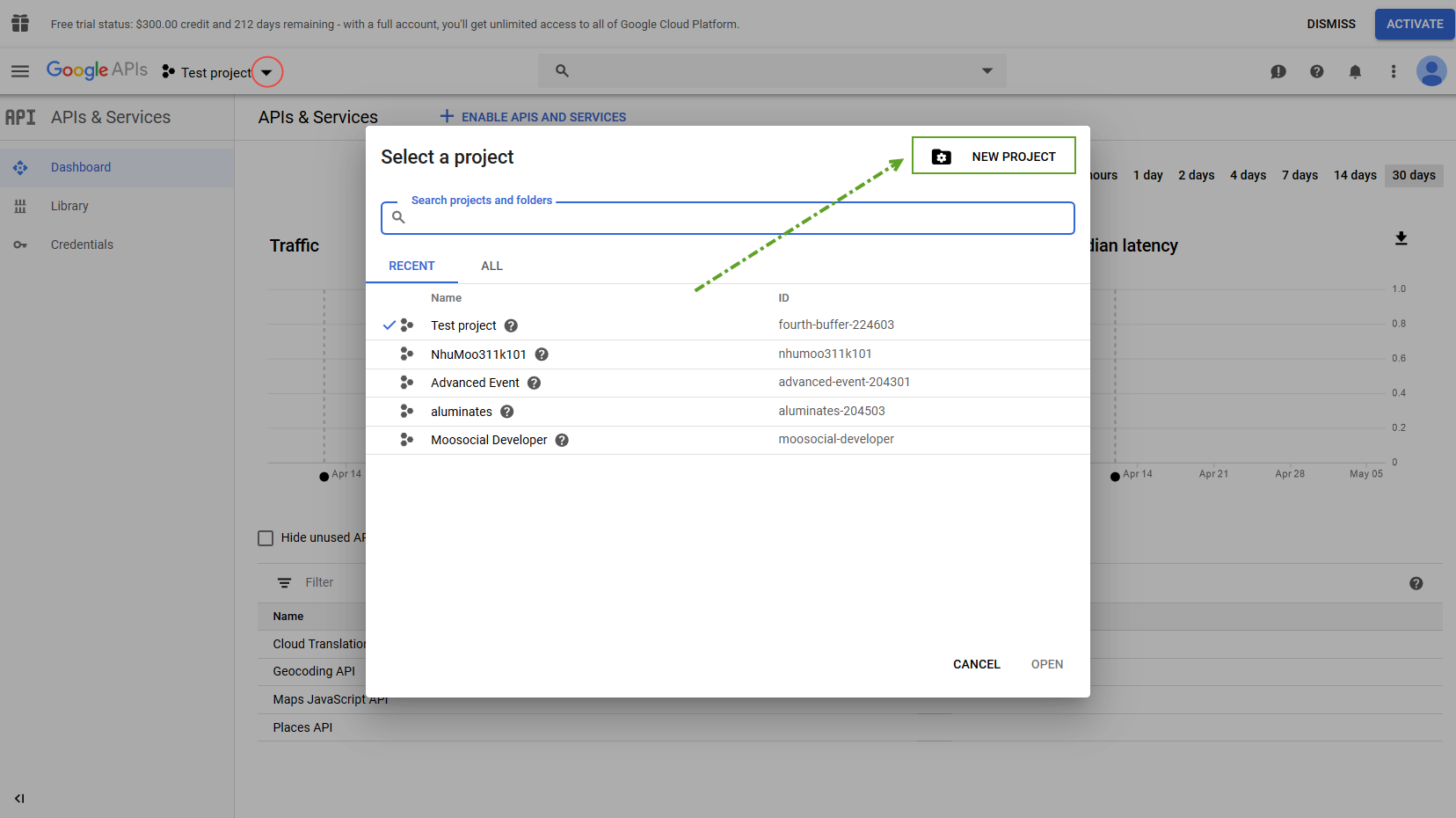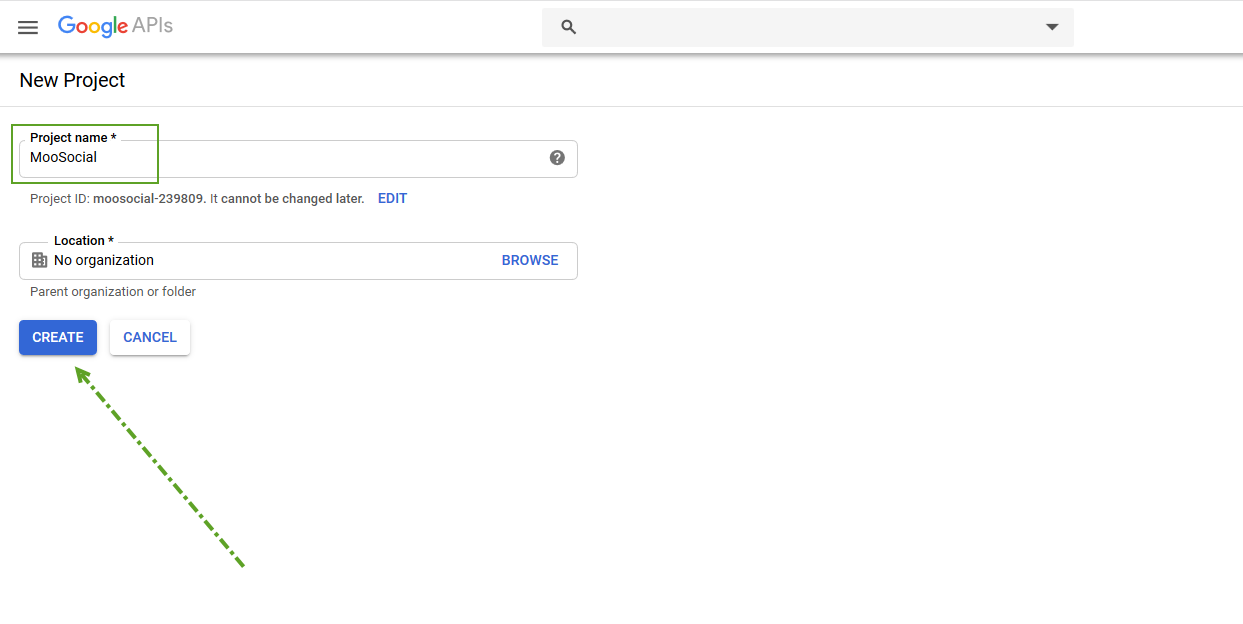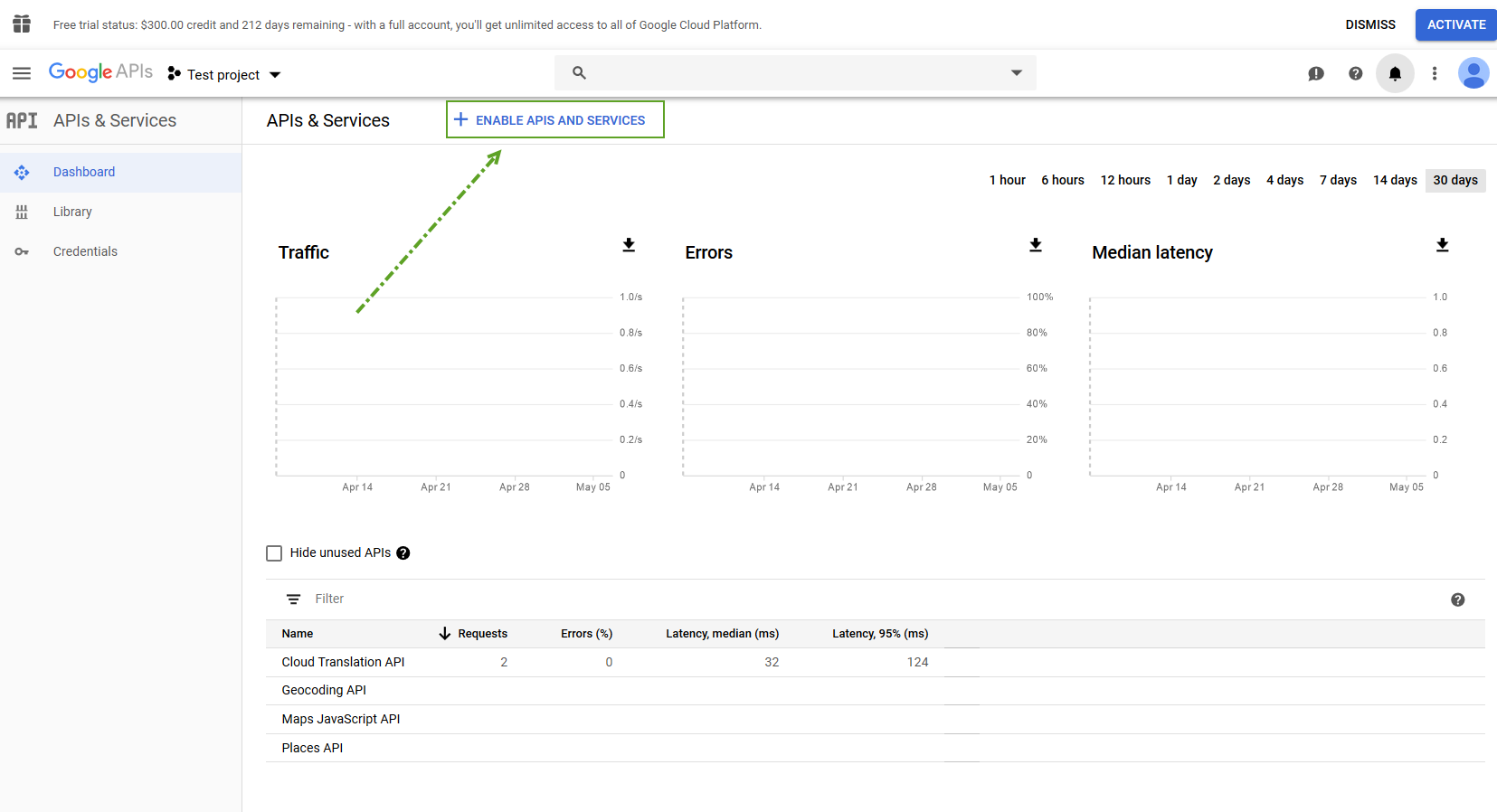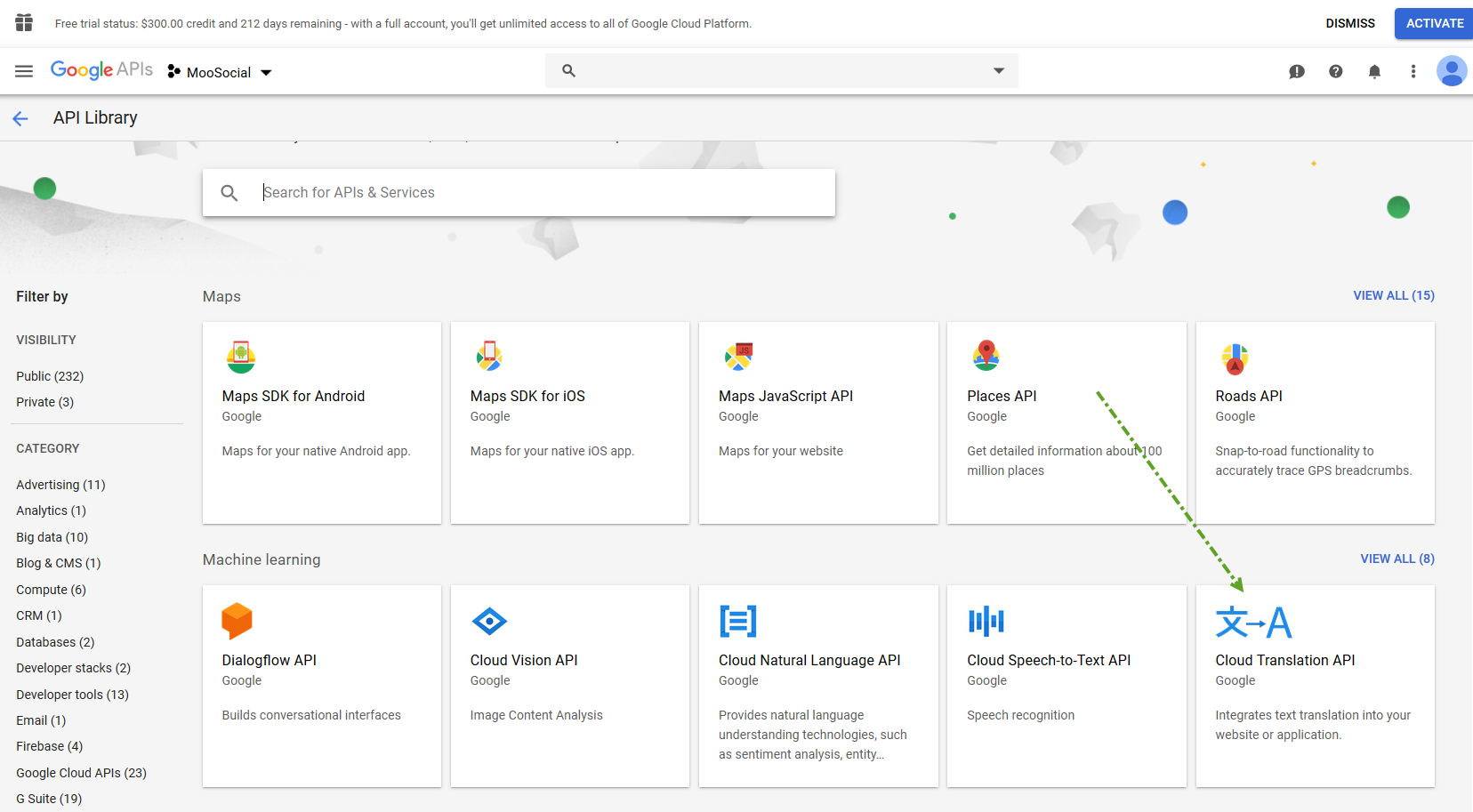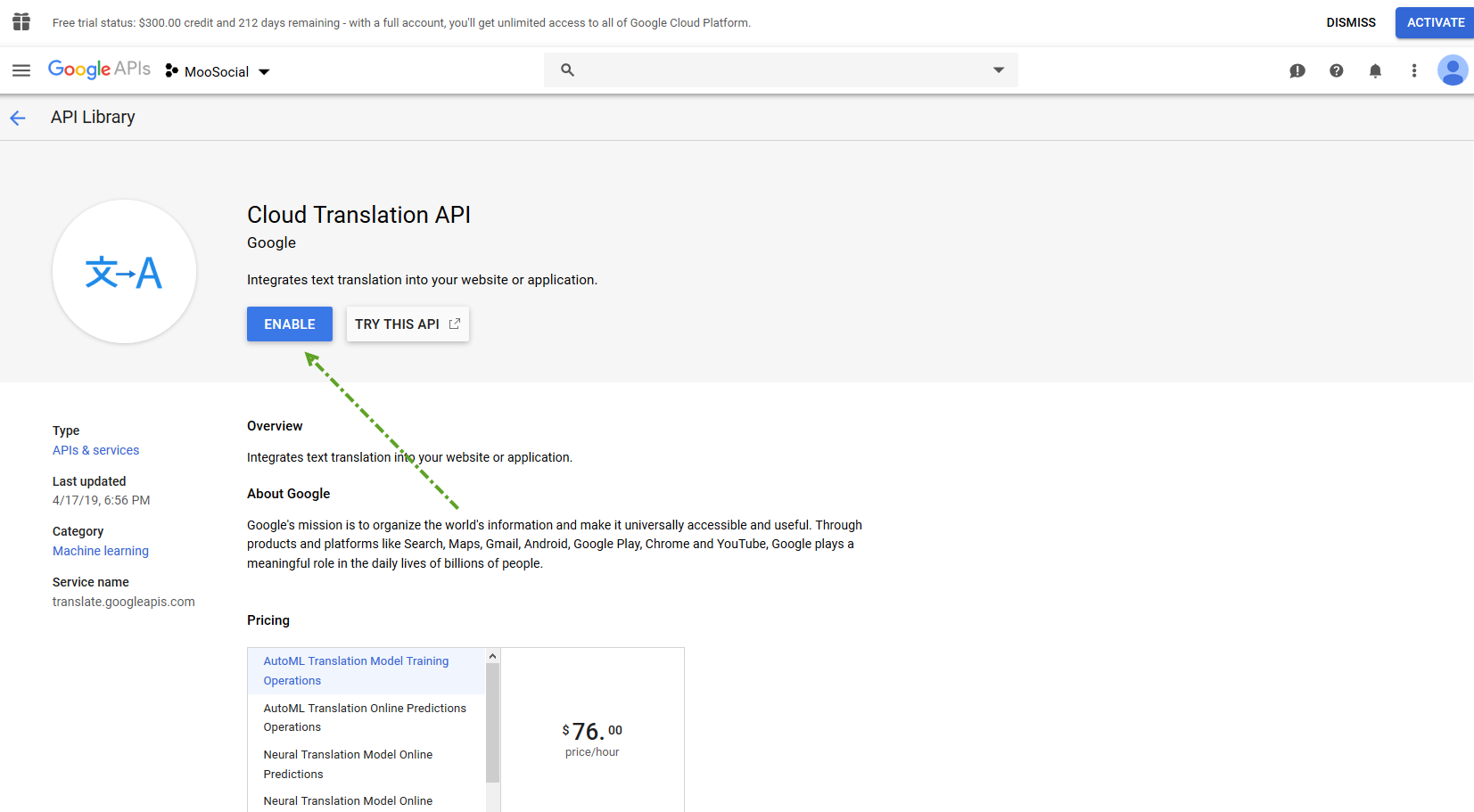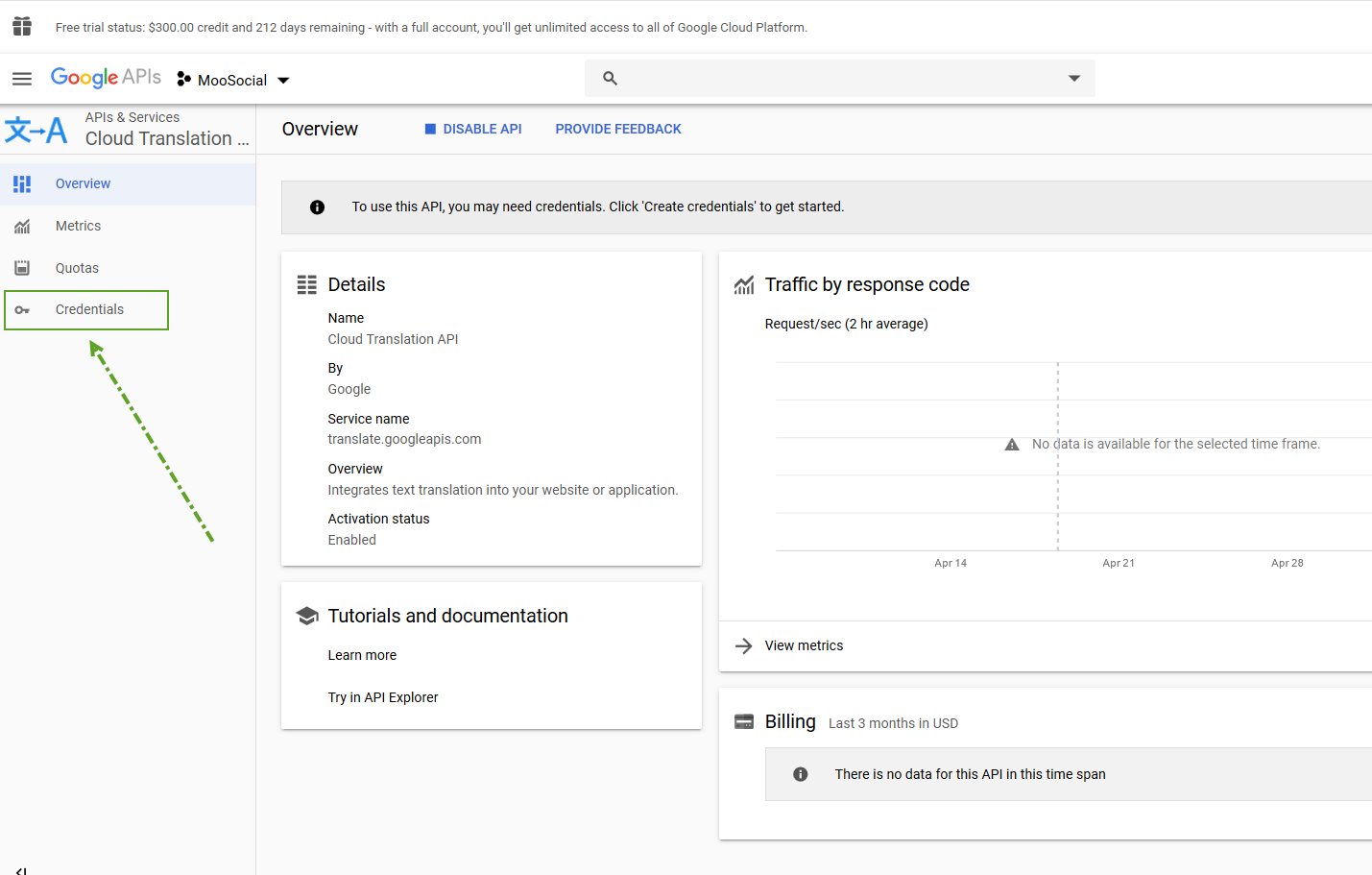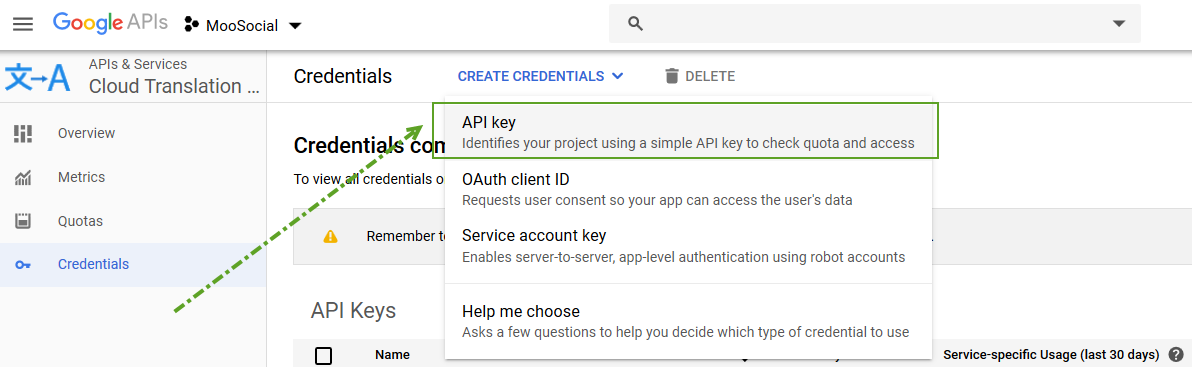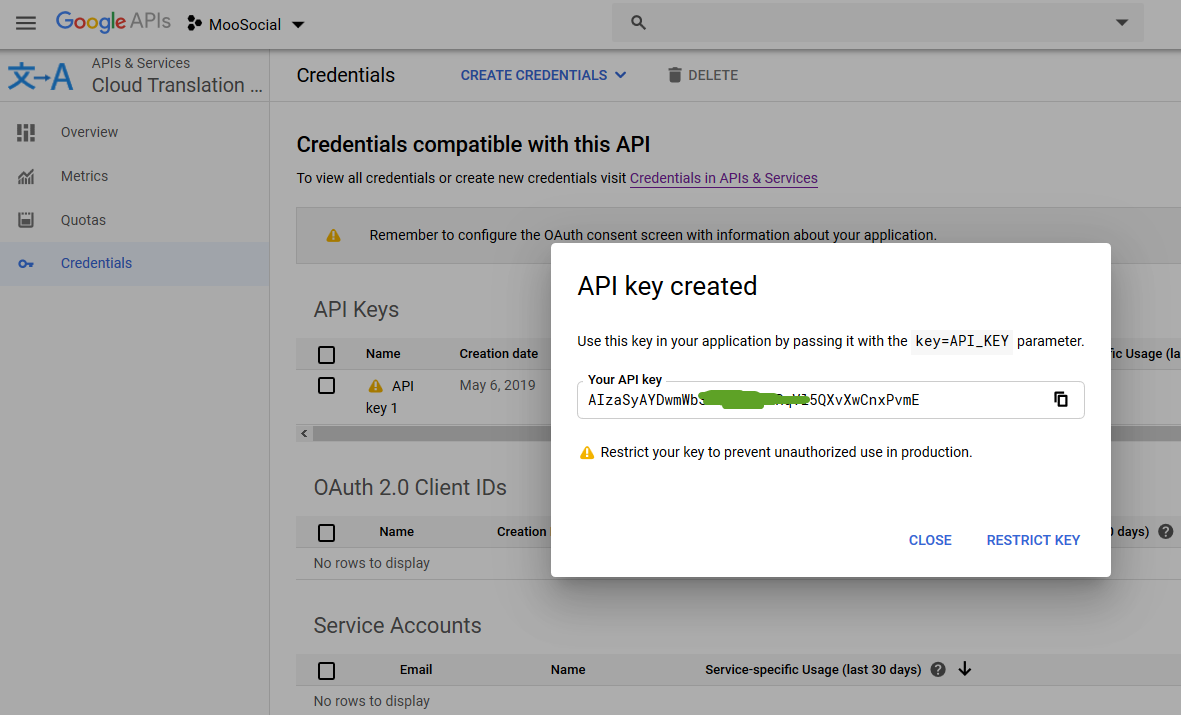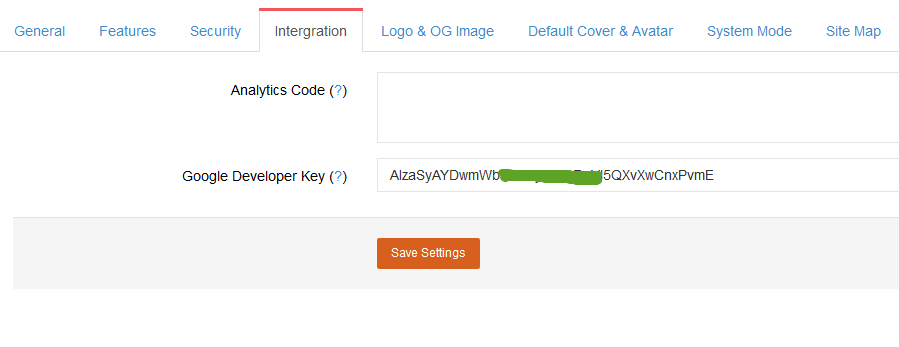2. Click on "New project" link to create new project
3. Input project name and click on Create button to create
4. Click on Enable APIs and services
5. And enable "Cloud Translation API"
6. Go to Credentials tab, create a credentials by selecting Create credential and choose "API key" option
User will be provided with an API key
7. Input the received key to Admin Dashboard --> System Settings --> Intergration tab. Below is example is for Google Developer Key.
Save Setting