menu
menu
Menu
Access Admin Dashboard --> System Settings --> Features
If admin checks this checkbox and saves changes, system will hide the site content for visitors
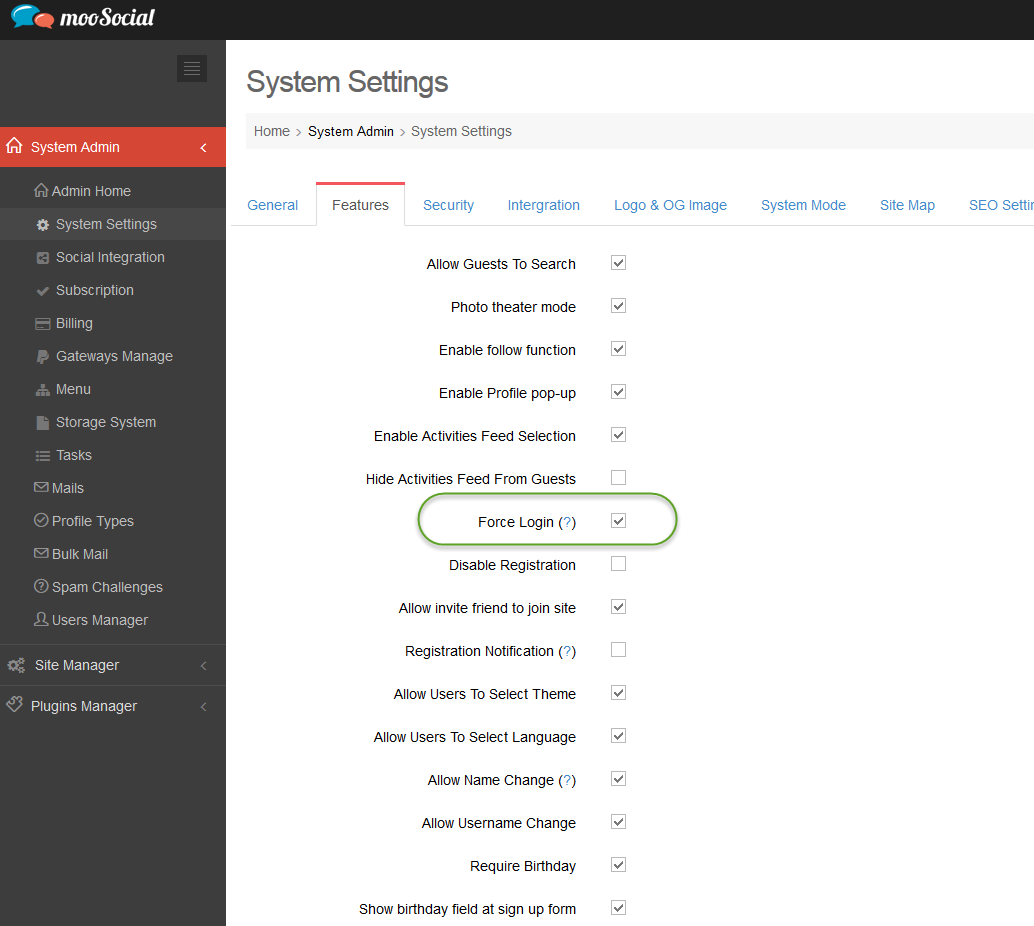
Visitors will be directed to the Login page when clicking on site content:
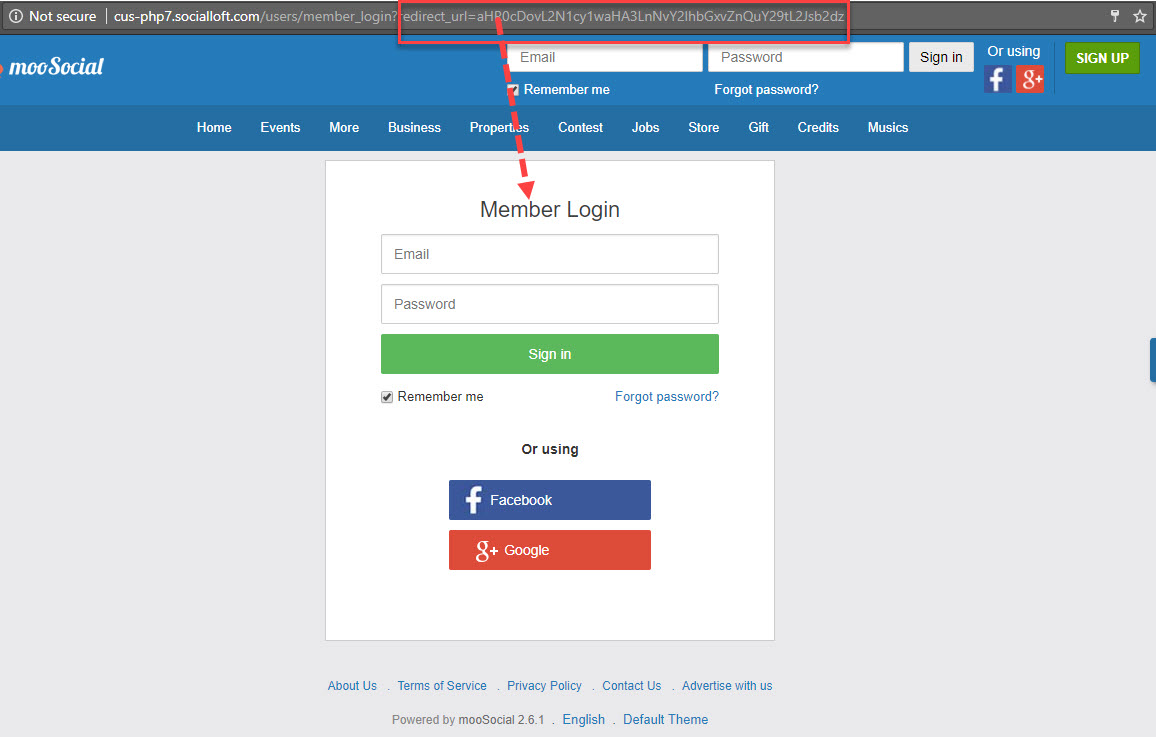
Then, visitors input the correct email and password on Login form, will be navigated to the selected site content before.
Hope it helps.
