menu
menu
Menu
Access Admin Dashboard --> Site Manager --> User Roles
Click on the selected role name to edit user role
On Activity - Pemissions role, check on 'View feed from all members' checkbox. The users belong the selected role be able to view feed from all members (Include the private feeds from other users).
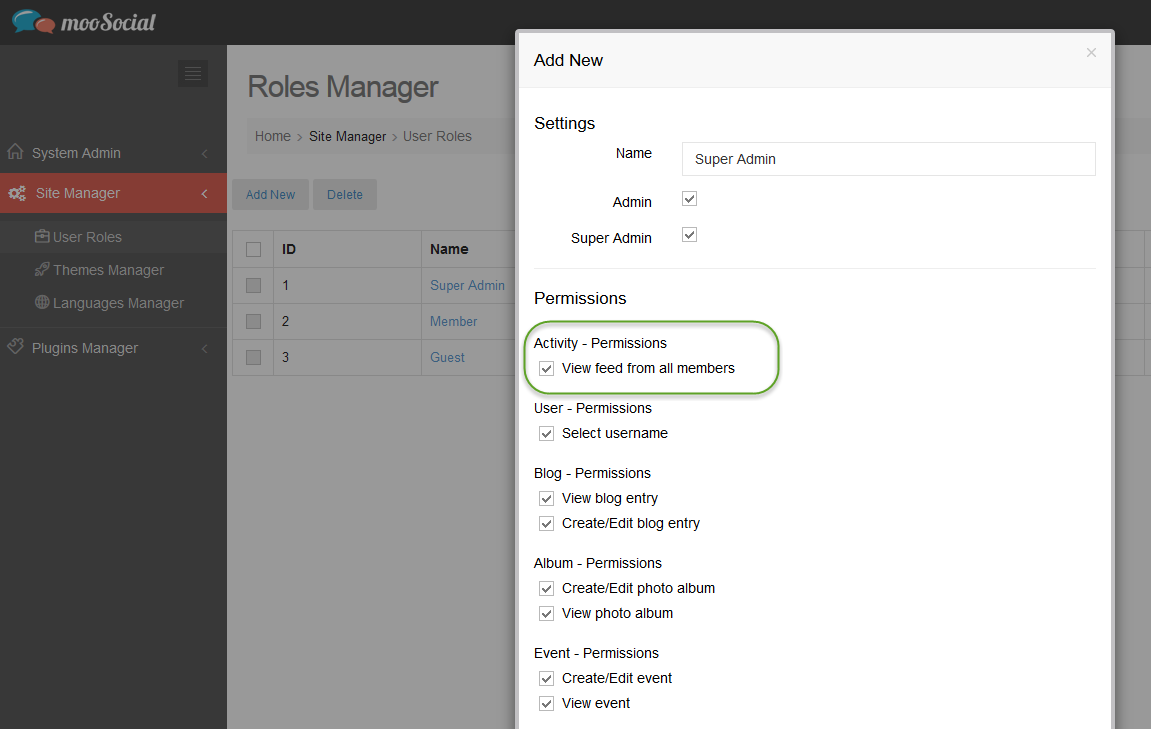
Save settings and enjoy.
Hope it helps.
