Hi all, this is the file to change the default text for Close Network landing widget:-
\app\View\Widgets\user
closeNetworkSignup.ctp
Start at line:94
I have highlighted in red which areas to edit. But remember the other HTML tags also in the text area. In the image below this one you can edit the text between the tags in red.
If you want to change the CSS / colours then like me know.
Also from Kent @ mooSupport
- app\Locale\[your language]\LC_MESSAGES
- Edit your default.po file
- Add below text to bottom of file.
- Save
- Clear gobal cache and check again.
msgid "The social network<br/> for people with <br/><span>Shared Interests.</span>"
msgstr ""
msgid "People are having fun and making new friends every day.<br/>You can too!"
msgstr ""
msgid "Register Now!"
msgstr ""
msgid "Or Register using"
msgstr ""
msgstr ""
msgid "People are having fun and making new friends every day.<br/>You can too!"
msgstr ""
msgid "Register Now!"
msgstr ""
msgid "Or Register using"
msgstr ""
If you change the defaut text in the closeNetworkSignup.ctp widget file you will also need to update this in the language default.po files for all languages.
Example
default.po
msgid "The social network<br/> for people with <br/><span>Shared Interests.</span>"
msgstr ""
Updated default.po
msgid "The social network<br/> for people with <br/><span>No Interests</span> at all lol."
msgstr "Language updates"
This is because it will not find the string it in the default language file.
msgid "The social network<br/> for people with <br/><span>Shared Interests.</span>"
msgstr ""
Updated default.po
msgid "The social network<br/> for people with <br/><span>No Interests</span> at all lol."
msgstr "Language updates"
This is because it will not find the string it in the default language file.
If you do make the changes; when a member change from english it will work.



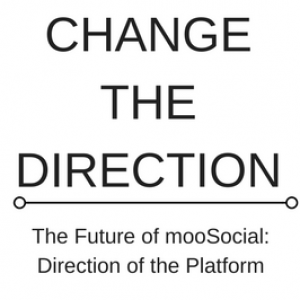








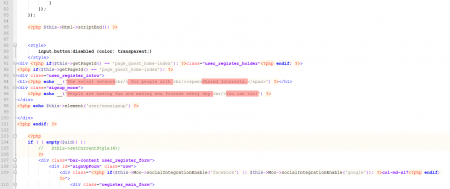
Or with any kind of text editor, atom, sublime text, etc.